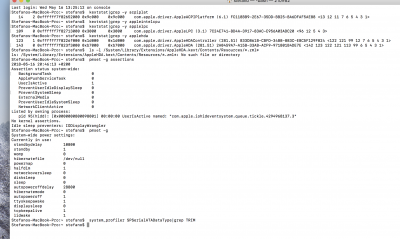Hi guys, i've got this setup perfectly running! Want to share with you some problems that i found.
Version: 10.13.4
NvidiaGraphicsFixup.kext required for HDMI output (audio working), never tried but i think you don't have to use nv_disable=1 at boot, it's not required.
I've find and managed to fix (workaround) a VoodooPS2Controller.kext bug, in my system was the cause of the cursor disappearing and freezing for a few seconds when writing something on the keyboard. Downgrade to previous version of the RehabMan driver fixed the problem. (
https://bitbucket.org/RehabMan/os-x-voodoo-ps2-controller/downloads/RehabMan-Voodoo-2017-1130.zip ) Now it's fine, Trackpad panel in the System Prefs is restored and the freeze problem not more present, only keep that the pointer disappear when you writed something, but respond well without any delay.
Other problem related to the pointer/cursor in some editors like Sublime Text 3 pointer is not shown (maybe an High Sierra bug according to that discussion
https://forum.sublimetext.com/t/macbook-pro-4k-display-mouse-cursor-disappears/35977 )
Workaround is to change a little bit the dimension of the pointer (System Prefs, Accessibility, Display)
EDIT: With that version of VoodooPS2Controller seems that gestures are 0% working, before i was able to use three fingers to top and three fingers to right/left for changing desktop space.
EDIT2: I've found another bug, Command+Shift+4 (shortcut for portion screenshots) doesn't show the cursor.... even i would to fix the disappear problem. any idea?? i cant edit kexts
AppleALC.kext was the cause of system freeze/hang, no input was detected, even the lid closed wasn't able to shuts himself. Simply downloaded latest version of vit9696 (
https://github.com/vit9696/AppleALC ), deleted previous, re-installed and rebuilder cache of S/L/E. Freeze was coming every 1-2 hours, especially when playing videos from web-players or using Ableton Live. Before to switch it with the latest version (maybe it already was the latest) i tried to delete it and use the computer for a few hours without audio kexts, and system won't freeze again. Now it's fine.
EDIT3: Forgot about 4k resolution of the Display, in Sierra 10.12.6 i wasn't ablet to get the display recognized, now in About this mac, System report i can see that system recognize "15,6-inch (3840 x 2160) and "4k Internal Display 2060p" or something else, so with SwitchResX i'm able to set resolution till 3840x2160 in HiDPI without any quality loss or throttle by iGPU, even if in the System Prefs, Display panel i'm only ablet to get a maximum of 1920x1080.
And i have a question, maybe not too much related with the topic but yes, it could be helpfull for some users like me that want to Dual-Boot (or even triple) with other operating systems like Windos 10.
I've created during the fresh install a MS-DOS partition that i've deleted and re-created with Windows 10 installer, all good except that it installed the Windows Boot Manager on the EFI partition. Now if i press F12 clover partition is not even listed and only Windows Boot Manager appears. Following this guide https://github.com/hanxuwu/XPS15-9560-Triple-Boot he tell about an option to delete the entry inside the F12 menu... but i can't find it. So i thought that deleting it manually from the EFI should obbligate the bios to load the CLOVER folder, but not. Now i can't boot any systems, except by the CLOVER USB that i made previously for the MacOS installation. My last solution if i can't fix it should be format EFI partition and copy again the files inside. Any idea?
Solved: i've installed BOOTICE 1.3.3 on Windows and created/reordered UEFI boot entries.
For internet i've opted to the DW1560 that permits you to don't put the third antenna, i've changed it in 5 minutes and used the FakeCPIID_Broadcom_Wifi.kext attached (not easy to find so here it is)
EDIT4: I've noticed that during fresh install, if i create first partition in HFS+ then it switch automatically to APFS, at first impression i was disappointed about that but then i've tested that on APFS my SSD (hynyx 512gb) respond a lot better and my boot time is about 10-14 secs, after clover, obviously.
EDIT5: Need to fix bluetooth kext, can't connecet external mouse.