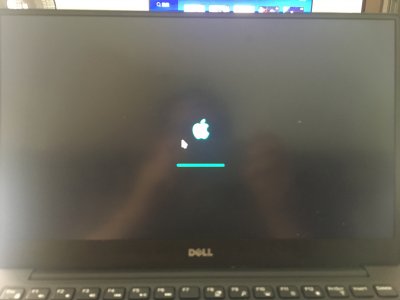- Joined
- Mar 8, 2018
- Messages
- 4
- Motherboard
- xps 9360
- CPU
- i5 7200
- Graphics
- hd620
- Mobile Phone
Your kextcache output proves kexts are not installed correctly.
All kexts you need must be installed to the system volume.
Read post #2 of the Clover guide for details:
https://www.tonymacx86.com/threads/guide-booting-the-os-x-installer-on-laptops-with-clover.148093/
I didn't check anything else.
Thank you for checking it.
Is this line indicate that the kext was not installed correctly ?
Code:
IOKitWaitQuiet() timed out.How about those "Kext with invalid signatured (-67062) allowed ......" lines ?
All kexts are copy from @the-darkvoid 's config to /L/E and run "sudo kextcache -i /" after that.
Last night I thought I will reinstall those kexts this morning , but bluetooth and airdrop just work again magically , weird.
And now only one problem trouble me, the system can't wake up from sleeping. It display a apple logo and a progress bar, just hang there. Or some time just black screen. How can I fix that ?