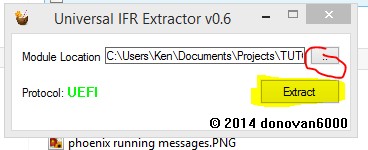- Joined
- Nov 16, 2013
- Messages
- 58
- Mac
- Mobile Phone
For those that swapped the card after installing macOS and don't have wifi showing after the install, you need to invalidate and rebuild the kext caches in order for it to be initialized.
Newbie here. Care to explain how?
sudo kextcache -i /Comment: MSR 0xE2 _xcpm_idle instant reboot (c) Pike R. Alpha
MatchOS: 10.12
Find: 20b9e200 00000f30
Replace: 20b9e200 00009090For my Skylake laptop, I have no problem with HWP.Whilst I support the use of HWP in principle (even though I'm not sure of the net gain in battery life vs performance reduction), there are currently a number of known issues with HWP and darkwake. The solution so far seems to be to low-level format the NVME in 4k clusters as opposed to the default 512b.
@bozma88 - please correct me if I'm wrong.
trial and error. Keep trying files till you get the right one (start from the largest, and go down in size order, it should detect the protocol as UEFI).Hi!, lets see if someone can help me.
I started with this guide(https://www.tonymacx86.com/threads/...etting-dvmt-in-insydeh20-bios-laptops.165104/)
first i backup the bios with BIOS backup kit 2.0, then i opened with phoenixtool and extracted the DXE core module, but when i enter in the DUMP folder i cant see any rom file with the name FE3542FExxxxxxxxxxxxx.ROM as the guide author say the name has to be ¿maybe that´s only for acer laptops?. Instead of that i tryed with Univ. IFR extractor with each file until one of it seems to work. I post the txt file in the atachements, can somebody tell me if this is the correct values of the patching? can someone tell me what i have to type in the efi shell?
Thanks for all
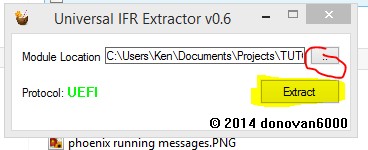
trial and error. Keep trying files till you get the right one (start from the largest, and go down in size order, it should detect the protocol as UEFI).
Also care taking some screenshots and documenting the process for me? I was just thinking of doing a guide and too lazy to install windows