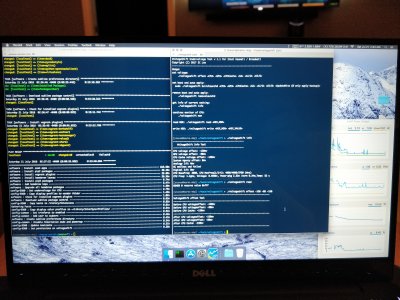- Joined
- Jul 3, 2014
- Messages
- 931
- Motherboard
- Dell XPS 9360 (KabyLake R)
- CPU
- Intel i7 8550U
- Graphics
- Intel UHD 620
- Mac
- Mobile Phone
Excellent find - VoltageShift is a safer (non-permanent) way to test UV settings. It correctly lists the already-undervolted components and provides a continuous monitoring option
I've also found another component to undervolt (Analog I/O) which seems to be working well (though unsure what the real-world difference will be). Still, every little (undervolting) helps....
What are your current successful undervolt values for CPU & GPU?