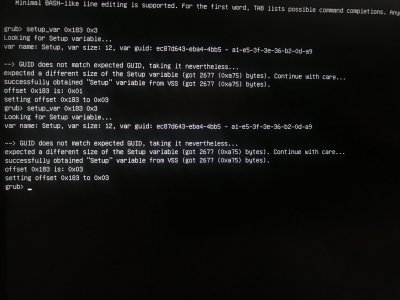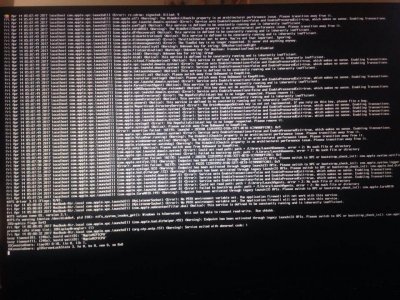- Joined
- Sep 7, 2010
- Messages
- 39
- Motherboard
- GA-P55A-UD3
- CPU
- i7 870
- Graphics
- msi gtx 970
- Mac
- Mobile Phone
A couple of questions:
Any help is greatly appreciated. Thank you.
- When at the UEFI SHELL are the command arguments for setup_var literally 0x183 0x3, or are these arguments dependent on my machine? If that is the case then I am stuck on the BIOS DVMT pre-alloc tutorial as I have no way of getting the .bin from the .exe from the dell website. UEFITools application will not except a .exe as input. I have the wifi and sound working but graphics are not recognized nor working fully.
- Is it required to always boot from the usb drive with the dell laptop? Even after installing OS X I cannot boot from the laptop hard drive.
- Lastly, my version of the laptop is the i5 model with a 1080 resolution screen. Could this be part of the problem with my graphics?
Any help is greatly appreciated. Thank you.