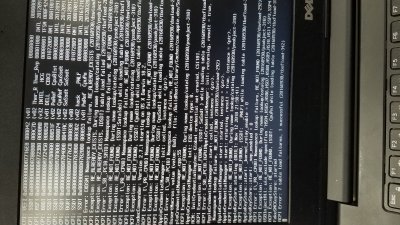pastrychef
Moderator
- Joined
- May 29, 2013
- Messages
- 19,458
- Motherboard
- Mac Studio - Mac13,1
- CPU
- M1 Max
- Graphics
- 32 Core
- Mac
- Classic Mac
- Mobile Phone
i sure it. Can you check it ? it is my efi now.
You are not using the DSDT file... Please put it in /EFI/CLOVER/ACPI/patched/.