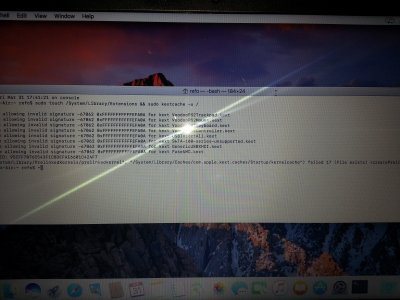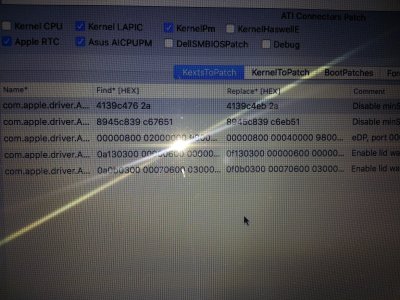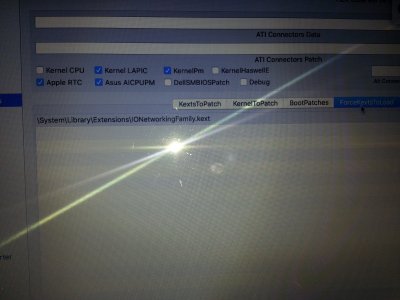1. Put ig-platform-id 0x12345678 in clover to boot into the OS
2. Add the minStolenSize Patch for Sierra from
here through Clover Configurator
3. Force load AppleIntelSKLGraphicsFramebuffer.kext through the ForceKextsToLoad area in Clover Configurator
3. Boot MacOS Sierra WITHOUT CACHES
4. After booting to rebuild cache by entering "sudo touch /System/Library/Extensions && sudo kextcache -u /" into the Terminal
5. Replace ig-platform-id 0x12345678 with normal 0x19160000 2.Reboot without using FakeID for clover in Graphics(i.e FakeID set to "0x00000000")
3. Your Graphics should be working now, verify by going to "About This Mac" and ensuring that your graphics card and 1500mb of graphics memory is displayed correctly.
4. Please note that there is a small graphics glitching on the top left of the screen on the menu bar. This is a known issue in MacOS Sierra. Use the dark theme for the menu bar and it will be barely noticeable.