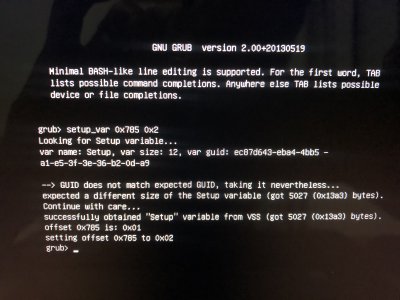View attachment 431810
Upgraded from Mojave, now everything seems great (for now).
Since previous installation, this part will not be so difficult if you installed Mojave before.
What works?
- Full QE/CI for Intel HD620 (NVIDIA GPU will be disabled.)
- SATA info
- WIFI & Bluetooth (using DW1560)
- Battery info
- Sleep
- Laptop Display
- HDMI video/audio output
- Audio works with speaker / 3.5mm audio jack
- Keyboard / Trackpad / USB Mouse
- Dual boot with Win10 (but in separate disk)
- Brightness (with hotkey control)
- CPU Power Management
- Heat sink fan (here means fan will not always stayed in low speed or no spin.)
- Camera
Not working:
Existing issue:
- HDMI may not display if you plug out then plug in.
Note before install:
- Please read here first if you first time install hackintosh on your laptop: https://www.tonymacx86.com/threads/guide-dell-inspiron-7560-mojave-installation.261827/
Install OS X:
First, install or upgrade CLOVER to latest version. Below is the list about the drive you'll need to install / put into
Note that newer CLOVER has changed EFI drivers location. You need to put into EFI/CLOVER/drivers/UEFI.
Code:
ApfsDriverLoader
AptioMemeryFix
AudioDxe
DataHubDxe
FSInject
HFSPlus
SMCHelper
Here's kexts that you will needed to put into USB drive. Or put into the EFI partition on the system drive if you gonna to upgrade directly.
Code:
FakeSMC
Lilu
RealtekRTL8111
SATA-unsupported
VoodooI2C
VoodooI2CHID
VoodooPS2Controller
Whatevergreen
You can follow my EFI archive directly. If you're using your own configuration, make sure add below ACPI patch into config.plist
Located at config.plist/ACPI/DSDT/Patches
Or you can't boot into installer without it.
Code:
Comment: change ECDV to EC (string)
Disabled: false (boolean)
Find: 45434456 (data)
Replace: 45435F5F (data)
Also, for user who want to upgrade directly, make sure you had upgrade every installed kexts in /L/E.
For fresh installation, please choose APFS filesystem to format the drive.
Post Installation:
Below is the list of kexts than you need after installation. Install these kexts into /L/E
Code:
ACPIBatteryManager
AirportBrcmFixup
AppleALC
AppleBacklightFixup
BrcmBluetoothInjector
BrcmFirmwareRepo
BrcmPatchRAM3
FakeSMC (and its child kexts if you needed.)
Lilu
RealtekRTL8111
SATA-unsupported
USBInjectAll
VoodooI2C
VoodooI2CHID
VoodooPS2Controller
WhateverGreen
Note: Please use the new version of BT kexts from here:
https://www.tonymacx86.com/threads/no-bluetooth-with-bcm94352z.285461/#post-2020426
And don't forget to disable hibernation (
https://www.tonymacx86.com/threads/guide-native-power-management-for-laptops.175801/)
Others:
- To let combo jack worked with microphone, please read here: https://www.tonymacx86.com/threads/guide-dell-inspiron-7560-mojave-installation.261827/post-1959937
This may going to update is these weeks.

 www.tonymacx86.com
www.tonymacx86.com