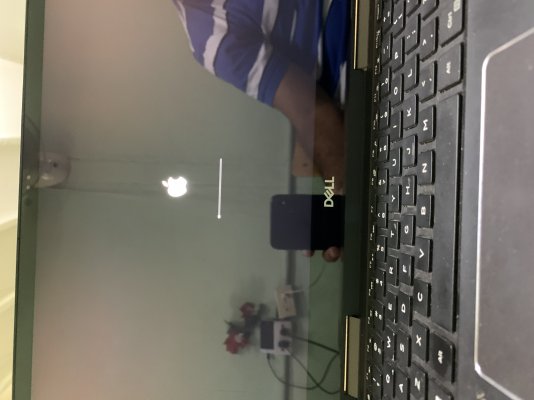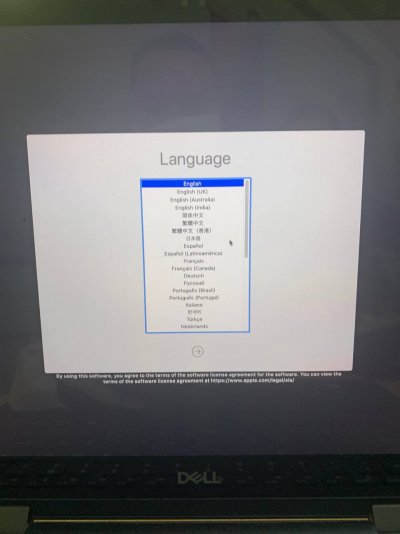- Joined
- Dec 20, 2018
- Messages
- 740
- Motherboard
- Gigabyte Z370 AORUS Gaming 7
- CPU
- i7-8700K OC 5GHz
- Graphics
- RX 5700 XT + UHD 630 (disabled)
- Mac
- Mobile Phone
what are your bios settings? what resolution is your screen? take a picture with your phone where it stops. so I can see where the issue is possiblycurrent change enable option to false of airportbrcmfixup, brcmbluetoothInjector, brcmFirmwaredata, brcmpatchRam3. nothing happened, keep doing the same