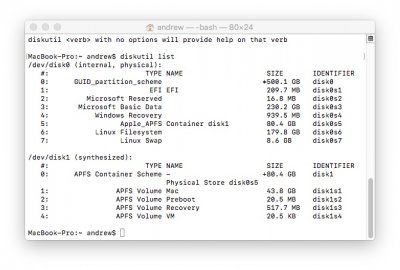- Joined
- Nov 23, 2016
- Messages
- 4
- Motherboard
- Dell - 065C71 with BIOS 1.1.0
- CPU
- Intel Core i7 7700HQ - Kaby Lake
- Graphics
- Intel HD Graphics 630 & NVIDIA GeForce GTX 1050 Ti with 4k 15 inch monitor
Hi Guys,
I too have a 7567 Dell laptop with the specs in my profile details and the 4k monitor.
I tried to install from the USB 3 ports and failed then I tried to install from SD card.
With the SD card I am stuck at "gIOScreenLockState 3, hs 0, bs 0, now 0, sm 0x0" (see attached screen)
Before that I also get the "assertion failed: 17B48: launchd + 207985" error. (see attached screen)
I must mention that I have an M2 SSD where I have Windows 10 installed and another SATA SSD where I want to install Mac OS High Sierra.
Any suggestion is welcome.
I too have a 7567 Dell laptop with the specs in my profile details and the 4k monitor.
I tried to install from the USB 3 ports and failed then I tried to install from SD card.
With the SD card I am stuck at "gIOScreenLockState 3, hs 0, bs 0, now 0, sm 0x0" (see attached screen)
Before that I also get the "assertion failed: 17B48: launchd + 207985" error. (see attached screen)
I must mention that I have an M2 SSD where I have Windows 10 installed and another SATA SSD where I want to install Mac OS High Sierra.
Any suggestion is welcome.