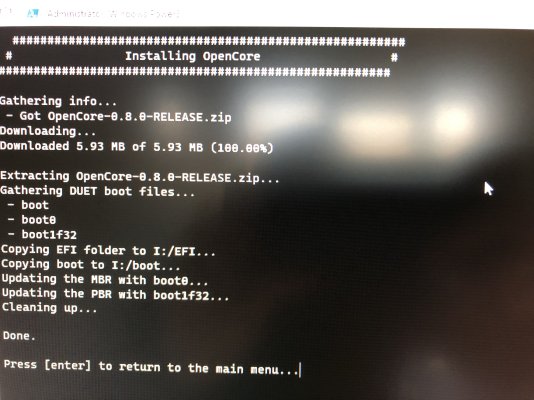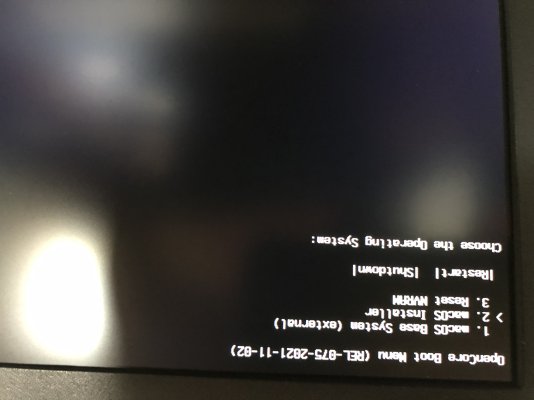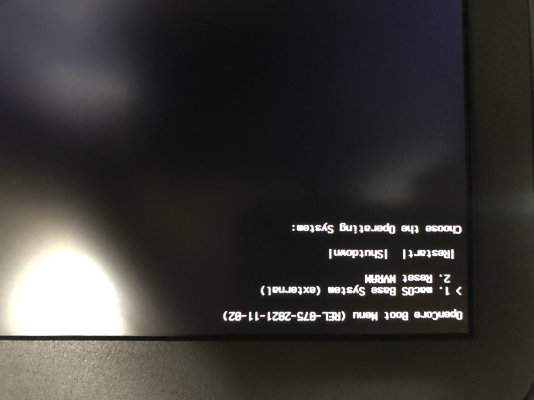- Joined
- Apr 18, 2011
- Messages
- 91
- Motherboard
- Dell Inspiron 15 7559
- CPU
- i7-6700HQ
- Graphics
- 960M / 530 HD 1920x1080p
- Mac
- Mobile Phone
Thank you so much! first, for the explanation because a lotto users here just say "do that..""do this.." and you need to figure it out. But you explained to me and now EVRYTHING is working perfectly!
Second, for replaying here and helping me because as you can see nobody is answering.
Second, for replaying here and helping me because as you can see nobody is answering.