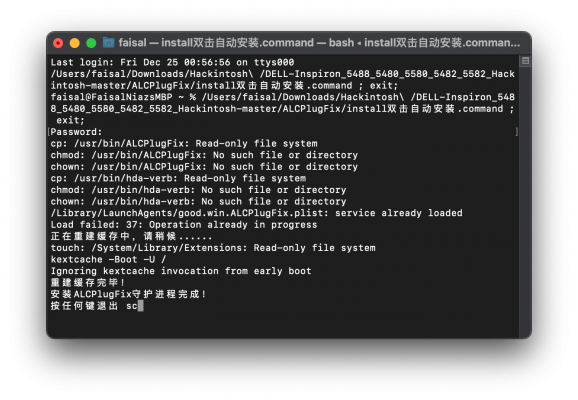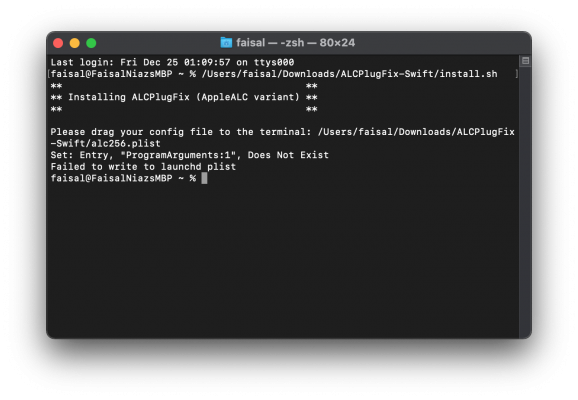You are using an out of date browser. It may not display this or other websites correctly.
You should upgrade or use an alternative browser.
You should upgrade or use an alternative browser.
[Guide] Dell Inspiron 15 7559 (skylake)
- Thread starter jcarcinogen
- Start date
- Joined
- Sep 26, 2016
- Messages
- 208
- Motherboard
- Gigabyte Aorus z390 Elite
- CPU
- i7-9700K
- Graphics
- Vega 64
- Mac
- Mobile Phone
1.4.5 looks like the latest version. How do I get version 1.4.6
- Joined
- Jul 14, 2019
- Messages
- 63
- Motherboard
- Dell 7559
- CPU
- i7-6700HQ
- Graphics
- GTX 960M
Hello. I was using the attached zip file to make headphones completely working (audio+mic working) on Catalina and older. On big sur I am getting the following in terminal when i run the command. Can you help in fixing this?Yes, I found ALCPlugFix-swift repository and try it.
It works good, and do the same job as alc-verb_jack_fix, but use Apple LaunchAgents for loading, it's better, since don't show any black terminal window after reboot. But Headset mic also not working.
Also I found this project with updated hda-verb:
And it also working very well with Big Sur:
GitHub - hackintosh-stuff/ComboJack: Hackintosh combojack support for alc256/alc255.
Hackintosh combojack support for alc256/alc255. Contribute to hackintosh-stuff/ComboJack development by creating an account on GitHub.github.com
View attachment 499740
It allows you to select headset with mic, but that doesn't work in my case, Headset working only As Headphones without mic, possibly due to alcid = 16.
For me jack issue is not relevant since I mainly use bluetooth headphones.
If someone needs, he can experiment with this. If someone really needs working headset mic, you could install linux, and get the hda-verb dump from it.
After that, you can recreate its work on macOS using VerbStub or ALCPlugFix, in this case you can get a working headset mic.
Mounting system as rw seems to be tricky on big sur.
Also the fix attached in your efi folder is giving me this (second pic). The path in the plist file for program argument 1 is:
/Users/eugenek/Desktop/Hackintool_Kexts/NewDownKext/ALCPlugFix-Swift-RELEASE-1.4/sample.plist
What is the sample.plist?
Apart from this, the EFI is working perfectly. Thanks for posting!
Attachments
Last edited:
- Joined
- Apr 12, 2018
- Messages
- 39
- Motherboard
- Dell Inspirion 7559 (OpenCore)
- CPU
- i7-6700HQ/HM170
- Graphics
- HD530, UHD (3840x2160)
No need to do this, it's old version with path /usr/binMounting system as rw seems to be tricky on big sur.
The new version uses the path /usr/local/bin to install
This path will be replaced when install to your path to alc256.plist/Users/eugenek/Desktop/Hackintool_Kexts/NewDownKext/ALCPlugFix-Swift-RELEASE-1.4/sample.plist
If you remove this string you can get error such as on your second pic
@Heisenberg68 use ALCPlugFix-Swift from attached file it should be work, don't need edit any file.
Attachments
Last edited:
- Joined
- Jul 14, 2019
- Messages
- 63
- Motherboard
- Dell 7559
- CPU
- i7-6700HQ
- Graphics
- GTX 960M
Thankyou for posting this. It didnt work for me. I got the same error. But I found this fix somewhere and I replaced the hda verb inside with the one I already had working. Now headphone and mic both work!No need to do this, it's old version with path /usr/bin
The new version uses the path /usr/local/bin to install
This path will be replaced when install to your path to alc256.plist
If you remove this string you can get error such as on your second pic
@Heisenberg68 use ALCPlugFix-Swift from attached file it should be work, don't need edit any file.
View attachment 502372
HEADPHONE MIC + AUDIO FIX:
Attachments
Last edited:
- Joined
- Apr 12, 2018
- Messages
- 39
- Motherboard
- Dell Inspirion 7559 (OpenCore)
- CPU
- i7-6700HQ/HM170
- Graphics
- HD530, UHD (3840x2160)
@Heisenberg68 yes, this VerbStub kext also works, I talked about it, but sometimes it causes unpleasant effects for me, after sleep sometimes the sound stops working. Also, the microphone in headset mode still does not work, so there is no reason in using this method for me.
The reason why you are can not installing ALCPlugFix-Swift is not clear, perhaps you are doing something wrong or you have some garbage left with the system from past installations.
The reason why you are can not installing ALCPlugFix-Swift is not clear, perhaps you are doing something wrong or you have some garbage left with the system from past installations.
- Joined
- Jul 14, 2019
- Messages
- 63
- Motherboard
- Dell 7559
- CPU
- i7-6700HQ
- Graphics
- GTX 960M
What do you mean that the microphone doesn't work? It didn't work originally but I replaced the hda-verb inside and now it works. I made a call on MS Teams using this and both the sound and mic works fine.@Heisenberg68 yes, this VerbStub kext also works, I talked about it, but sometimes it causes unpleasant effects for me, after sleep sometimes the sound stops working. Also, the microphone in headset mode still does not work, so there is no reason in using this method for me.
The reason why you are can not installing ALCPlugFix-Swift is not clear, perhaps you are doing something wrong or you have some garbage left with the system from past installations.
- Joined
- Apr 12, 2018
- Messages
- 39
- Motherboard
- Dell Inspirion 7559 (OpenCore)
- CPU
- i7-6700HQ/HM170
- Graphics
- HD530, UHD (3840x2160)
Ok, thanks, I will check it laterIt didn't work originally but I replaced the hda-verb inside and now it works.
- Joined
- Feb 20, 2015
- Messages
- 37
- Motherboard
- Delll inspiron 7559-5012 UHD (OpenCore)
- CPU
- i7-6700HQ
- Graphics
- HD 530, GTX 960m, 3840 x 2160
- Mobile Phone
slipanot Can you please tell the process of installing Big Sur. I tried to install Big Sur with your EFI, After selecting usb and select INSTALL FROM BIG SUR , I can see some text then a minute or two Screen goes black. Which version of BIOS you used and what are your settings. can you please provide your Usb OC folder.
Thanks
Thanks
- Joined
- Sep 26, 2016
- Messages
- 208
- Motherboard
- Gigabyte Aorus z390 Elite
- CPU
- i7-9700K
- Graphics
- Vega 64
- Mac
- Mobile Phone
This Is one of my later OC EFIs. I don't have my machine handy to give you my latest. This one should boot Big Sur. I am using a Patched EDID in this config. It limits the screen to 48hz instead of 60hz. Latest Whatevergreen has seemed to have fixed this issue though.slipanot Can you please tell the process of installing Big Sur. I tried to install Big Sur with your EFI, After selecting usb and select INSTALL FROM BIG SUR , I can see some text then a minute or two Screen goes black. Which version of BIOS you used and what are your settings. can you please provide your Usb OC folder.
Thanks
Attachments
Copyright © 2010 - 2024 tonymacx86 LLC