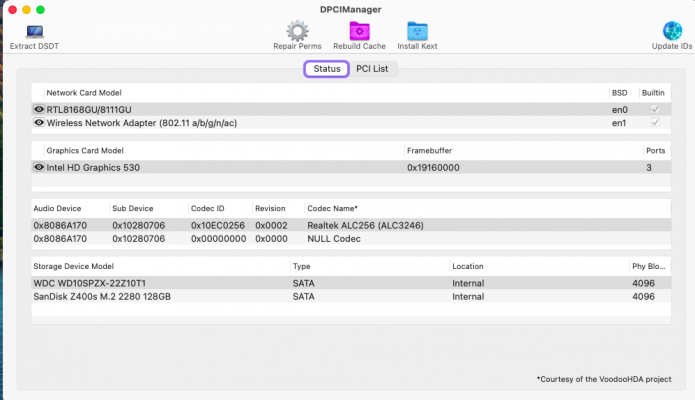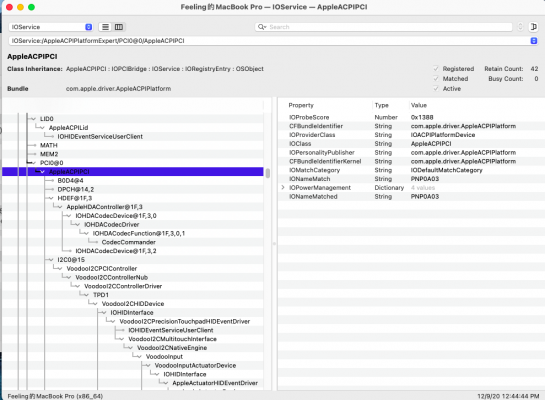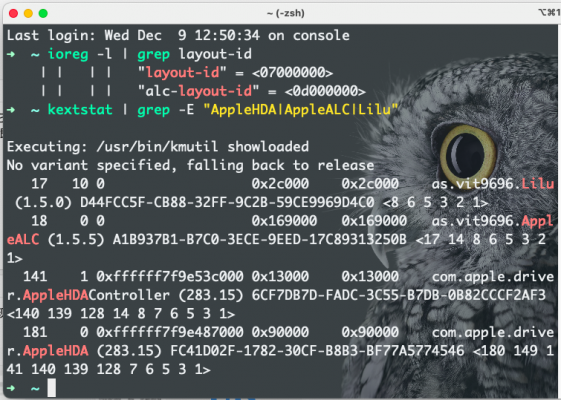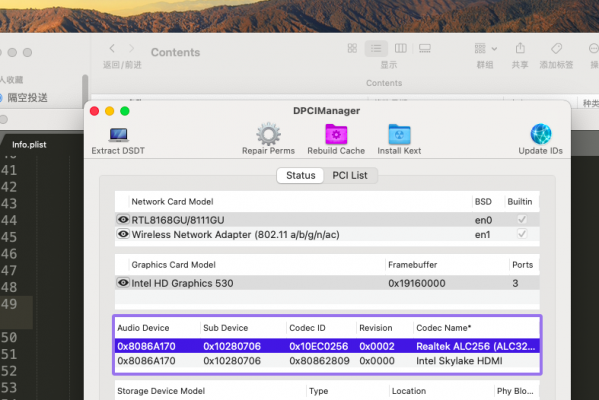You are using an out of date browser. It may not display this or other websites correctly.
You should upgrade or use an alternative browser.
You should upgrade or use an alternative browser.
[Guide] Dell Inspiron 15 7559 (skylake)
- Thread starter jcarcinogen
- Start date
- Joined
- Dec 7, 2020
- Messages
- 18
- Motherboard
- Dell 7559 i5 1080P P57F002
- CPU
- 15-6300HQ
- Graphics
- GTX960-4G
I lost my audio after reboot.I found that I must change the new alcid every time to use the audio. And it only takes effect once.It's doesn't work.What's wrong?ideas?Here's my EFI.
Attachments
- Joined
- May 15, 2020
- Messages
- 46
- Motherboard
- Dell Inspiron 15 7559
- CPU
- i7 6700k
- Graphics
- 530
- Mac
This is happened with me, I changed it to alcid 16.Let me add: When working on audio before, the information I saved is as follows.and then alcid=56
You Hdmi audio and videos works?
- Joined
- Apr 12, 2018
- Messages
- 39
- Motherboard
- Dell Inspirion 7559 (OpenCore)
- CPU
- i7-6700HQ/HM170
- Graphics
- HD530, UHD (3840x2160)
@vizshrc for what reason do you use this layout-id? it's wrong. There should be a value in hex format.
But you could simply remove this property or even this PciRoot device from the list, since you have boot-arg alcid=13 and this is enough for AppleALC.
For audio hdmi you should use Hackintool, create patch and insert it to opencore config:
My Device list:
- Joined
- Dec 7, 2020
- Messages
- 18
- Motherboard
- Dell 7559 i5 1080P P57F002
- CPU
- 15-6300HQ
- Graphics
- GTX960-4G
- Joined
- Apr 12, 2018
- Messages
- 39
- Motherboard
- Dell Inspirion 7559 (OpenCore)
- CPU
- i7-6700HQ/HM170
- Graphics
- HD530, UHD (3840x2160)
@vizshrc you could try using my config from this post:

 www.tonymacx86.com
www.tonymacx86.com
If you will get Secure Boot Violation error, please read my post about it:

 www.tonymacx86.com
www.tonymacx86.com

[Guide] Dell Inspiron 15 7559 (skylake)
Hiiiii @slipanot. I created my account on this forum only to say thank u so much for your job. I downloaded EFI Folder and works for me. You said your graphics card has problems, I had same problem (inccluded HDMI and sound). How to resolve: OpenCore Configurador > DeviceProperties > Remove...
 www.tonymacx86.com
www.tonymacx86.com
If you will get Secure Boot Violation error, please read my post about it:

[Guide] Dell Inspiron 15 7559 (skylake)
Hiiiii @slipanot. I created my account on this forum only to say thank u so much for your job. I downloaded EFI Folder and works for me. You said your graphics card has problems, I had same problem (inccluded HDMI and sound). How to resolve: OpenCore Configurador > DeviceProperties > Remove...
 www.tonymacx86.com
www.tonymacx86.com
- Joined
- Jul 14, 2019
- Messages
- 63
- Motherboard
- Dell 7559
- CPU
- i7-6700HQ
- Graphics
- GTX 960M
I still have problems with HDMI, it doesn't work. I tried several settings without success.
If anyone can help, I will be grateful.
I remember this working for me back when I needed HDMI. Give it a go and see if it works.
- Joined
- Dec 7, 2020
- Messages
- 18
- Motherboard
- Dell 7559 i5 1080P P57F002
- CPU
- 15-6300HQ
- Graphics
- GTX960-4G
View attachment 500416
@vizshrc for what reason do you use this layout-id? it's wrong. There should be a value in hex format.
But you could simply remove this property or even this PciRoot device from the list, since you have boot-arg alcid=13 and this is enough for AppleALC.
For audio hdmi you should use Hackintool, create patch and insert it to opencore config:
View attachment 500418
My Device list:View attachment 500419
Thank you.i try but it still doesn't work.@vizshrc you could try using my config from this post:

[Guide] Dell Inspiron 15 7559 (skylake)
Hiiiii @slipanot. I created my account on this forum only to say thank u so much for your job. I downloaded EFI Folder and works for me. You said your graphics card has problems, I had same problem (inccluded HDMI and sound). How to resolve: OpenCore Configurador > DeviceProperties > Remove...www.tonymacx86.com
If you will get Secure Boot Violation error, please read my post about it:

[Guide] Dell Inspiron 15 7559 (skylake)
Hiiiii @slipanot. I created my account on this forum only to say thank u so much for your job. I downloaded EFI Folder and works for me. You said your graphics card has problems, I had same problem (inccluded HDMI and sound). How to resolve: OpenCore Configurador > DeviceProperties > Remove...www.tonymacx86.com
Copyright © 2010 - 2024 tonymacx86 LLC