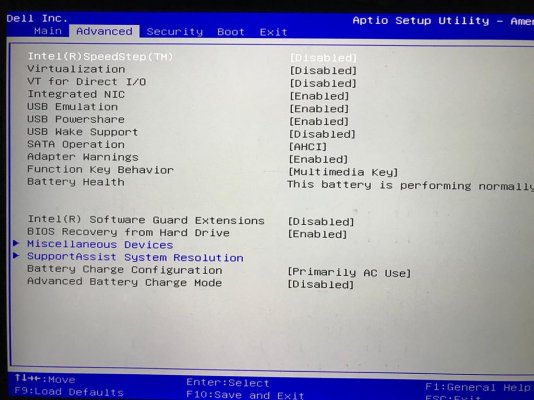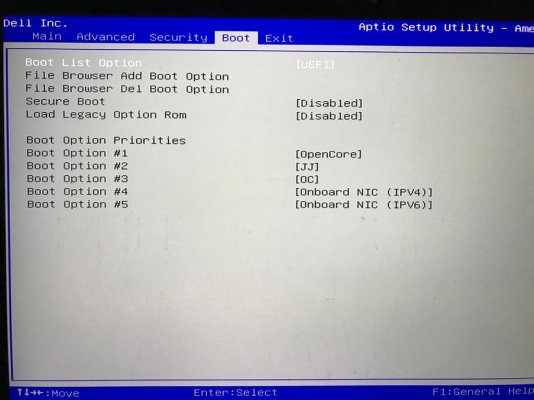- Joined
- Nov 20, 2020
- Messages
- 6
- Motherboard
- Inspiron 15 7000 Series 7559
- CPU
- i7-6700HQ
- Graphics
- HD 530
Hey sorry if this sounds like a stupid question, trying to figure out the best way to install Catalina and later Big Sur if I can get it working on my 7559 1080...what the best way as a fresh install to start. I presume I don't need to go back to Mojave and just need Catalina. Trying to understand your first post. thanks