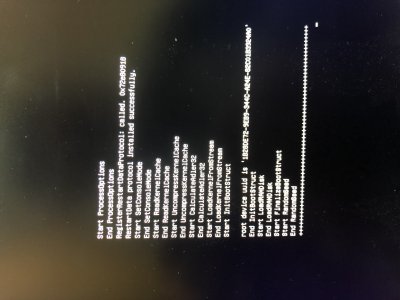Feartech
Moderator
- Joined
- Aug 3, 2013
- Messages
- 32,356
- Motherboard
- Asus N752VX-OpenCore
- CPU
- i7-6700HQ / HM170
- Graphics
- HD 530 1920 x 1080
- Mac
- Mobile Phone
all kexts belong in /L/E including FakeSMCThanks I will try. BUT, I am confused because everything I've read (especially from some highly regarded people here) says to ALWAYS install kexts in L/E except for FakeSMC. Now you say those three kexts should be in my EFI folder.
They are currently in L/E and it works fine. That's why I don't get why merely updating them causes my 7559 to crash on boot.
and also keep a copy of essential kexts in clover/kexts/other
you will find you have some kexts in both places, which is fine
config.plist:
InjectKexts->Detect