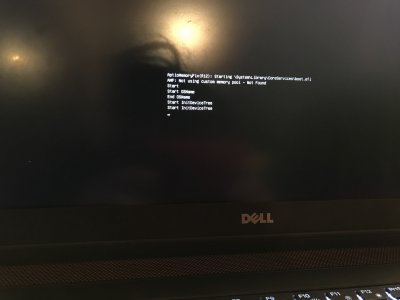- Joined
- Feb 8, 2017
- Messages
- 4
- Motherboard
- Inspiron 15 i7559 (Clover)
- CPU
- i7-6700HQ/HM170
- Graphics
- HD530, 3840x2160
- Mac
- Mobile Phone
I'm a noob in this testing but adding ALC256 profile to CodecCommander.kext/Contents/Info.plist and using setting for ALC283 then install to /L/E worked for me didn't need SSDT-ALC256.aml I got AppleALC, Lilu and WhateverGreen installed to /L/E in order to work. It's not recommend to edit any .plist with simple text editor.1. can somebody please check my report files because my jack is not working, as i put headphones, in sound prefs its written but no audio in headphones
could be just a typo, separator or something like that, I asked same question before.What is xxx patches? In step 7b
Last edited: