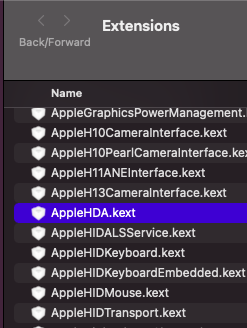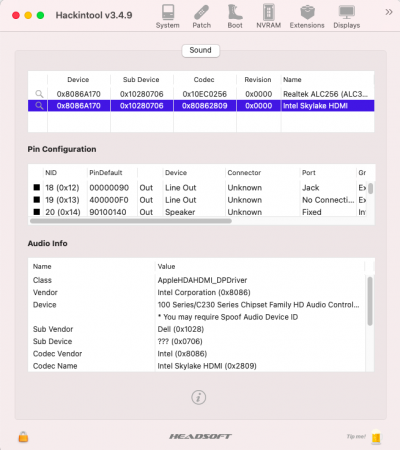You should delete only those kexts that you injected through the Clover, usually in /Library/Extension
Perhaps some place their keksts in /system/library/extensions although this has long been bad practice
But you shouldn't delete the original apple kexts, otherwise you will have to completely reinstall the system
Perhaps once, for some reason, you replaced the original AppleHDA.kext in the /system/library/extensions folder in this case you need to restore the original in some way
After completing the process of cleaning the injected kexts, run the command
sudo kextcache -i /
If you will do everything correctly, then after the reboot everything should work for you.