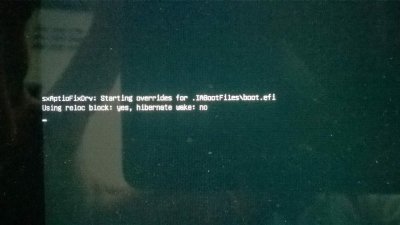You are using an out of date browser. It may not display this or other websites correctly.
You should upgrade or use an alternative browser.
You should upgrade or use an alternative browser.
[Guide] Dell Inspiron 15 7559 (Skylake, i7-6700HQ, Intel HD 530) Using Clover
- Thread starter dodvip123
- Start date
- Status
- Not open for further replies.
RehabMan
Moderator
- Joined
- May 2, 2012
- Messages
- 181,058
- Motherboard
- Intel DH67BL
- CPU
- i7-2600K
- Graphics
- HD 3000
- Mac
- Mobile Phone
help me. I did not install mac os created by USB . Full faulty . Who can help me create . dell 7559 4k i7 . thank you very much
You will need to provide detailed specifics on your problem.
- Joined
- Jan 22, 2012
- Messages
- 12
- Motherboard
- Dell Inspiron 15 7559
- CPU
- i7-6700HQ
- Graphics
- NVIDIA GTX 960M
- Mobile Phone
Ok, so I followed the guide to the best of my knowledge of hackintoshes. I am trying to install 10.11.5, and I can get the installer to boot just fine. The only problem is, Disk Utility/System Information/Terminal 'diskutil list' will not read any of my SATA internal drives (I have a 1TB HDD and 512GB SSD). I've read that having SATA problems is common on Skylake, and I've tried both the AppleAPIC patch and a 100_series_unsupported.kext file that I've found online, but neither produce any results. I've attached my EFI folder (sans the APIC patch or unsupported.kext) that boots, but doesn't show me any of my SATA devices, and my laptop info is in my signature. Does anyone know what's going on here?
Attachments
RehabMan
Moderator
- Joined
- May 2, 2012
- Messages
- 181,058
- Motherboard
- Intel DH67BL
- CPU
- i7-2600K
- Graphics
- HD 3000
- Mac
- Mobile Phone
Ok, so I followed the guide to the best of my knowledge of hackintoshes. I am trying to install 10.11.5, and I can get the installer to boot just fine. The only problem is, Disk Utility/System Information/Terminal 'diskutil list' will not read any of my SATA internal drives (I have a 1TB HDD and 512GB SSD). I've read that having SATA problems is common on Skylake, and I've tried both the AppleAPIC patch and a 100_series_unsupported.kext file that I've found online, but neither produce any results. I've attached my EFI folder (sans the APIC patch or unsupported.kext) that boots, but doesn't show me any of my SATA devices, and my laptop info is in my signature. Does anyone know what's going on here?
The problem is you're dropping all OEM SSDTs with DropOem=true. You cannot drop SSDTs without providing replacements in ACPI/patched. When you drop the SSDT for SATA, you break the SATA drivers.
Note: AppleAPIC patch is not need (and should not be used) in current OS X.
- Joined
- Apr 24, 2016
- Messages
- 22
- Motherboard
- 0H0CC0
- CPU
- i7-6700HQ
- Graphics
- HD Graphics 530 + GeForce GTX 960M
RehabMan
Moderator
- Joined
- May 2, 2012
- Messages
- 181,058
- Motherboard
- Intel DH67BL
- CPU
- i7-2600K
- Graphics
- HD 3000
- Mac
- Mobile Phone
I have tried many times tied to install mac os usb but met one errors. anyone can help me install mac os created for dell usb i7 7559 4k
Follow the Clover guide linked from the FAQ.
http://www.tonymacx86.com/el-capita...faq-read-first-laptop-frequent-questions.html
Pay attention the Skylake info in the FAQ. It is important.
Also, read post #1 (this thread) for additional information.
- Joined
- Jan 22, 2012
- Messages
- 12
- Motherboard
- Dell Inspiron 15 7559
- CPU
- i7-6700HQ
- Graphics
- NVIDIA GTX 960M
- Mobile Phone
Thank you!! That was exactly what I needed!The problem is you're dropping all OEM SSDTs with DropOem=true. You cannot drop SSDTs without providing replacements in ACPI/patched. When you drop the SSDT for SATA, you break the SATA drivers.
Note: AppleAPIC patch is not need (and should not be used) in current OS X.
But now I've run into another problem... I created my HFS+ partition in Macdrive to be 512GB on my 1TB hard drive, leaving the remaining half of the drive unallocated. Upon booting to the installer, I used Disk Utility and enabled Journaling on the HFS+ partition using File>Enable Journaling. I closed Disk Utility, and went to install. About 10 seconds into installing, I got an error saying that "The target disk is too small for this operation." I looked in the installer logs, but there weren't any errors pertaining to storage. If the other half (close to 500gb) of the space is unallocated, shouldn't the installer not have any issues creating the recovery partition/whatever else it needs?
- Joined
- Apr 24, 2016
- Messages
- 22
- Motherboard
- 0H0CC0
- CPU
- i7-6700HQ
- Graphics
- HD Graphics 530 + GeForce GTX 960M
please help me create clover . I made several times but could not. I read a lot of posts but did not. and do not understandFollow the Clover guide linked from the FAQ.
http://www.tonymacx86.com/el-capita...faq-read-first-laptop-frequent-questions.html
Pay attention the Skylake info in the FAQ. It is important.
Also, read post #1 (this thread) for additional information.
- Joined
- May 7, 2016
- Messages
- 11
anyone who got it working on i5 6300hq model?
RehabMan
Moderator
- Joined
- May 2, 2012
- Messages
- 181,058
- Motherboard
- Intel DH67BL
- CPU
- i7-2600K
- Graphics
- HD 3000
- Mac
- Mobile Phone
please help me create clover . I made several times but could not. I read a lot of posts but did not. and do not understand
http://www.tonymacx86.com/threads/guide-booting-the-os-x-installer-on-laptops-with-clover.148093/
- Status
- Not open for further replies.
Copyright © 2010 - 2024 tonymacx86 LLC