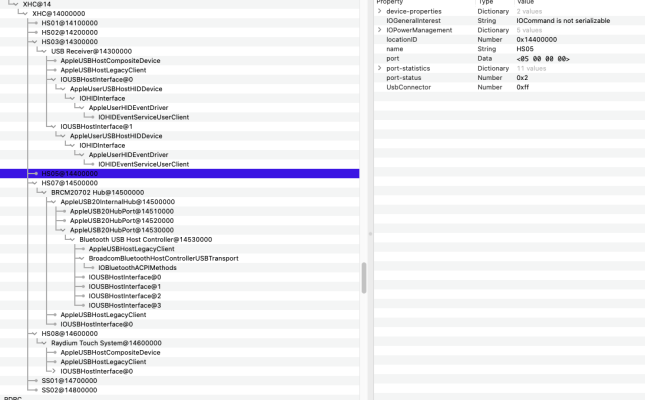Actually I guess it is not the same mapping, else you should see the camera on HS05. Yours is probably on a port I have removed because not used in my laptop. Also Check the camera works when you are on Windows, if yes the issue probably come with macos
Here is a more recent USB guide than RehabMan's for making all the steps :
Start with config.plist : disable USBMap.kext , enable USBInjectAll.kext and enable XhciPortLimit. Then you will access to all your ports. At this step you can check where the camera is plugged and proceed the mapping