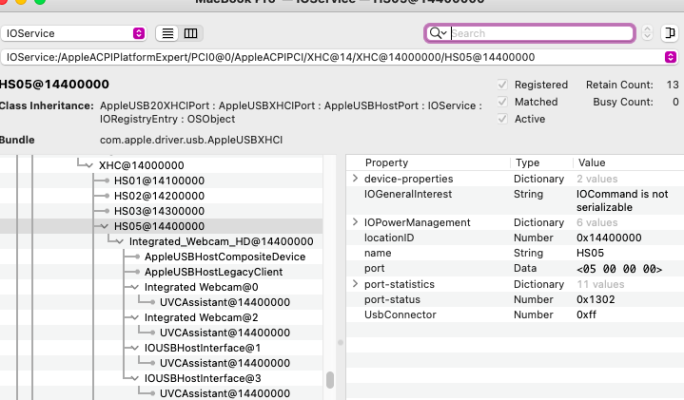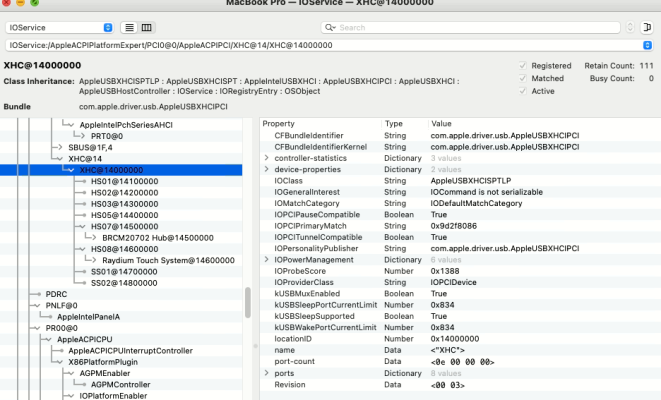- Joined
- Aug 22, 2017
- Messages
- 390
- Motherboard
- Z390 Designare
- CPU
- i9-9900k
- Graphics
- RX 580
- Mac
- Mobile Phone
Interesting. I had previously tried BrightnessKeys.kext but couldn't get the keys to work. With your EFI, they work no problem. I wonder if order of kexts or some redundant settings with SSDT were preventing the functionality.Long time i did not uploaded the EFI for my laptop to this thread....
Attached is my last one with OC 0.7.6 , for Monterey (and also BS because the bluetooth kexts have been setted for that, but not tested since I upgraded to Monterey)
I know use the BrightnessKeys.kext (no more need SSDT) for brightness, I guess it should work for your laptop

GitHub - acidanthera/BrightnessKeys: Handler for brightness keys without DSDT patches
Handler for brightness keys without DSDT patches. Contribute to acidanthera/BrightnessKeys development by creating an account on GitHub.github.com
Almost everything, including touchscreen works with Big Sur. The only thing I don't have working is the camera. Does your camera work with FaceTime?