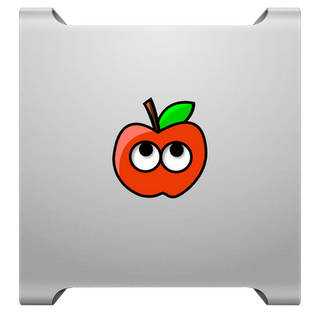- Joined
- Nov 17, 2009
- Messages
- 7,367
- Motherboard
- Z370N WIFI
- CPU
- i7 8700K
- Graphics
- HD 630
- Mac
- Classic Mac
- Mobile Phone
Here’s a quick guide for setup on the CustoMac Pro 2010 on OS X El Capitan. For installation, use the main UniBeast guide. If you have trouble booting the standard USB, recreate it by formatting first with MBR partition format. This will install Clover using Legacy Boot Mode to the root of the USB.
BIOS settings:
Disable USB 3.0 under Integrated Peripherals. NEC/Renesas USB 3.0 ports are not working- there is no current solution for OS X El Capitan as of this post. The system drive will not boot unless you disable USB 3.0 in BIOS.
For post-installation, instead of installing to the EFI partition with Legacy Boot Mode, Clover must be installed to the root of the system drive by using either Legacy Boot Mode - Root package from El Capitan Post-Install Tools. use MultiBeast 8.0 with the following settings:
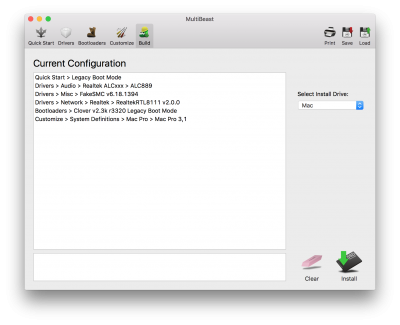
This system will need the following extra Clover DSDT fixes in order to boot successfully without a DSDT:
AddDTGP_0001
FixHPET_0010
FixHDA_8000
FixIPIC_0040
To use at boot time, hit Options at Clover boot screen and tick them on under DSDT Fix Mask. To add them to your plist permanently, navigate to /EFI/CLOVER/ and edit config.plist under /ACPI/DSDT/Fixes/ with any text editor after you get to the desktop. (Included with MultiBeast default config.plist)
BIOS settings:
Disable USB 3.0 under Integrated Peripherals. NEC/Renesas USB 3.0 ports are not working- there is no current solution for OS X El Capitan as of this post. The system drive will not boot unless you disable USB 3.0 in BIOS.
For post-installation, instead of installing to the EFI partition with Legacy Boot Mode, Clover must be installed to the root of the system drive by using either Legacy Boot Mode - Root package from El Capitan Post-Install Tools. use MultiBeast 8.0 with the following settings:
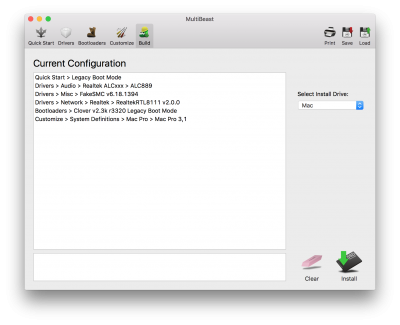
This system will need the following extra Clover DSDT fixes in order to boot successfully without a DSDT:
AddDTGP_0001
FixHPET_0010
FixHDA_8000
FixIPIC_0040
To use at boot time, hit Options at Clover boot screen and tick them on under DSDT Fix Mask. To add them to your plist permanently, navigate to /EFI/CLOVER/ and edit config.plist under /ACPI/DSDT/Fixes/ with any text editor after you get to the desktop. (Included with MultiBeast default config.plist)