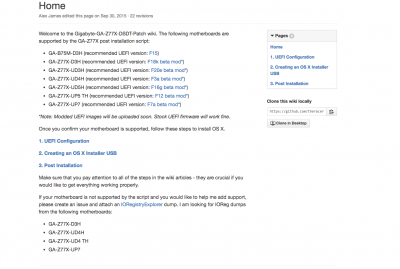- Joined
- Oct 20, 2012
- Messages
- 17
- Motherboard
- GA-Z77X-UD5H
- CPU
- i7 3770K
- Graphics
- Nitro+ RX590
- Mac
- Mobile Phone
I've been trying to understand all this and it's quite a bit to deal with. I think part of my problem may be (or will be) is that I let clover assign the default machine ID (is that what it's called?) of 14,2 to my system.
At this point everything is 100% working without a doubt, everything. Every feature, option, device, whatever, it all works.
iMessage, FaceTime (I just bought a refurbished Logitech C920 that was Plug-n-Play), handoff, Siri, sound, ethernet, USB 3, every freaking thing. I can't find any option or feature that doesn't work.
BUT, my i7-3770k does not throttle up at all under load. I have seen it slow down to like 3ghz when doing nothing at all but it will only speed up to 3.5ghz under full load. I used to run this exact same hardware under Yosemite at 4.5ghz. I think it was running as an iMac 3,1 at that time. But now that model is no longer supported. Ok, fine.
After doing some reading on Wikipedia it seems that Apple only ever put the i7-3770 (they never put out a 3770k) in either the 13,1 (i7-3770s 3.1ghz) or 13,2 (i7-3770 3.4ghz). I can't see that they ever sold a machine of any type that runs over 3.5ghz. WTF Apple??!!
So here's my problem, with my machine now thinking it's a 14,2 which would only have an Haswell CPU which is improper for Ivy Bridge i7-3770(k) I BELIEVE that I need to change my machine ID to say it's a 13,2 because that's as close to my i7-3770k as I can find.
But how do I change this machine ID? And if I do change it, will it break all my working stuff? iMessage and FaceTime and everything else? Clover Configurator scares me. Multibeast, not so much. Can I simply redefine the system from a 14,2 to a 13,2 in Multibeast, apply it then reboot and everything will still work? I realize that alone won't fix the overclocking throttle problem but is a necessary step towards fixing it. I'm just scared of totally screwing up my perfectly working system and not being able to fix it or reboot.
Thanks!
I believe that redefining system will probably mess stuff up, at least that's my experience when I tried something with Mac Pro x instead, perhaps going from 14.2 > 13.2 is different.
However, I think what you need is to create a custom SSDT for your CPU. I had the similar experience, issue with overclocking, CPU wouldn't drop when idle, check the first post in this thread about Native Power Management.
Anyway, it's been a while but that's how I fixed my issue:
- Read first post than read: https://www.tonymacx86.com/threads/mavericks-native-cpu-igpu-power-management.128926/
Check your P-states and install Intel's Power Gadget so that you can confirm the fix later.
- Get: https://github.com/Piker-Alpha/ssdtPRGen.sh
I used the following command (I had my CPU overclocked @ 4.2GHz): -turbo 4200 -w 3