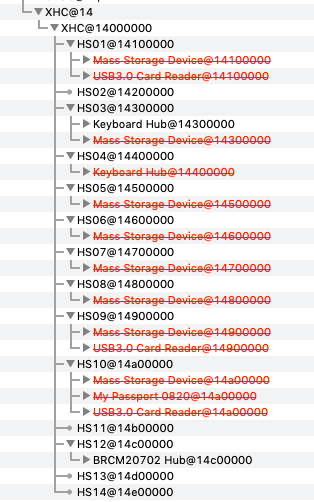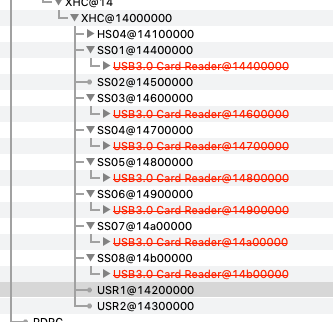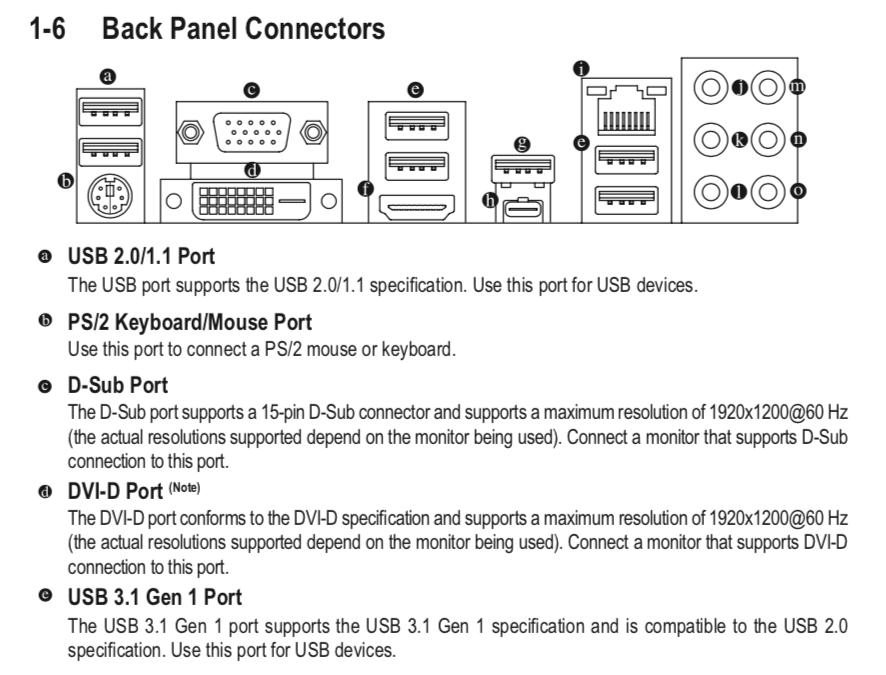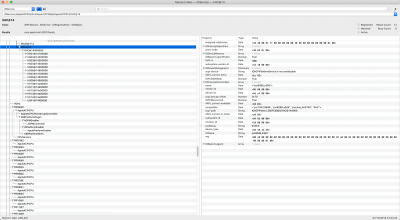- Joined
- Oct 17, 2013
- Messages
- 351
- Motherboard
- Gigabyte Z390 Designare
- CPU
- i9-9900K
- Graphics
- RX 580
- Mac
- Mobile Phone
Hi again @RehabMan, I was able at last to use properly install tools. Here is my zip. My issue is that I cannot make ioregistryexplorer to show all HS and SS ports. I get only 15 ports total which 11 are HS and 4 SS ports. I tried different patches but no luck. Can you help me please?
Update: I finally made to discover all ports but when I put SSDT-UIAC.aml to ACPI->patched folder, system is restarting while booting. What am I doing wrong? Also do I need "change _OSI to XOSI" (SSDT-XOSI.aml included) and "change EC0 to EC"? I can't find any information about those patches.
Update 2: Finally I made it and everything working as it should be and in the correct speeds! Last 4 days I was reading all day to finally make it work! The trick was to exclude every HS/SS port I wasn't using in my SSDT with the argument "uia_exclude=" in clover boot mode. I have seen many people to just throw their ssdt in the patched folder and works oob.
Update: I finally made to discover all ports but when I put SSDT-UIAC.aml to ACPI->patched folder, system is restarting while booting. What am I doing wrong? Also do I need "change _OSI to XOSI" (SSDT-XOSI.aml included) and "change EC0 to EC"? I can't find any information about those patches.
Update 2: Finally I made it and everything working as it should be and in the correct speeds! Last 4 days I was reading all day to finally make it work! The trick was to exclude every HS/SS port I wasn't using in my SSDT with the argument "uia_exclude=" in clover boot mode. I have seen many people to just throw their ssdt in the patched folder and works oob.
Attachments
Last edited: