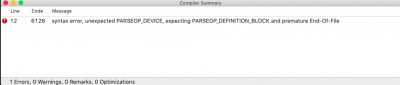RehabMan
Moderator
- Joined
- May 2, 2012
- Messages
- 181,058
- Motherboard
- Intel DH67BL
- CPU
- i7-2600K
- Graphics
- HD 3000
- Mac
- Mobile Phone
@RehabMan, I recently changed motherboard from Asus H97M Plus to Asus Maximus Gene VI. I recreated the USB SSDT file but I'm not sure if it is functioning correctly. When I look in IORegistryExplorer, I can see in EH01, I have one entry for the internal USB in PR11 but the rest of the ports are shown in XHC. Do I have to eliminate the remaining PR12-PR18?
Also, I am trying to map the ports again to confirm I have marked them correctly but for some reason, I cannot see any of the USB 3 ports. I removed the USB SSDT from patched folder and applied the port limit patch for 10.14.x. The only port I see is SSP1. I tried adding FakePCIID and Mux kexts as well but no luck. Any idea what could be preventing all the ports from showing up?
I also tested the USB 3 write speed with the current USB SSDT and it doesn't go past 25MB/s with write speed. Read speed is at around 111MB/s.
Any port not used should be eliminated.
HPxx ports are configured with "HUB1"/"HUB2".
PRxx ports are configured with "EH01"/"EH02".
HSxx and SPxx are configured as per post #1 with the appropriate "8086_xxxx" where xxx matches your XHC device-id, or if you want to just use "XHC" that works too.