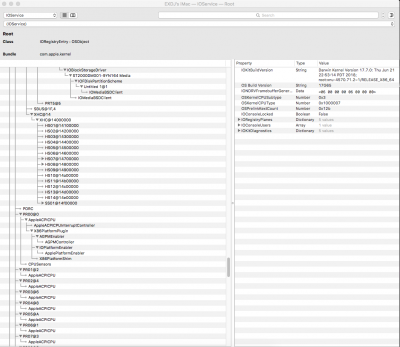- Joined
- Aug 10, 2017
- Messages
- 14
- Motherboard
- Asrock Z270M Extreme4 Z270
- CPU
- Intel Core i7-7700K, 4,2 GHz Kaby Lake
- Graphics
- Radeon RX 580
- Mac
- Mobile Phone
Often RehabMan answers questions in this thread with "Read #1 carefully".
While carefully reading #1 I created an SSDT for my system, easily reducing the port count to bellow 15. However, after all configuration and rebooting, the SSDT was not activated. The IOregistry showed all ports in their full beauty as if the SSDT was not there.
The root cause was not reading #1 carefully enough. I had installed USBInjectAll.kext in /Library/Extentions instead of /System/Library/Extentions. Shame on me - the post says "(install to the system volume)".
After installing the kext in the correct location with KextBeast, everything works like a charm and I can even boot from an USB3 disk (with the kext in its /S/L/E dir) that failed to boot after the port limit patch got stale some time ago.
I am posting this because searching for SSDT USBInjectAll Fails and SSDT USBInjectAll no change did not give me any hints and this may help others troubleshooting. And because I am still a bit puzzled as I recall that during troubleshooting I established that the kext was loaded when it was in /Library/Extentions/.
Hat tip to RehabMan for the excellent tools, good Howtos, and community engagement.
--OMK
While carefully reading #1 I created an SSDT for my system, easily reducing the port count to bellow 15. However, after all configuration and rebooting, the SSDT was not activated. The IOregistry showed all ports in their full beauty as if the SSDT was not there.
The root cause was not reading #1 carefully enough. I had installed USBInjectAll.kext in /Library/Extentions instead of /System/Library/Extentions. Shame on me - the post says "(install to the system volume)".
Requirements:
- EHC1->EH01 and EHC2->EH02 rename (in config.plist), if applicable (your chipset may not have EHCI, or it may be disabled)
- XHCI controller must be named XHC (for most PCs it is default)
- port limit patch (in config.plist)
- install USBInjectAll.kext (install to the system volume)
- if you plan to use it, install FakePCIID.kext + FakePCIID_XHCIMux.kext. FakePCIID_XHCIMux only applicable if you have enabled EHCI controller(s).
- if you have an existing SSDT for USBInjectAll, use -uia_ignore_rmcf
- XHCI injector kext, if required (200-series need XHCI-200-series-injector.kext, 300-series need XHCI-300-series-injector.kext)
After installing the kext in the correct location with KextBeast, everything works like a charm and I can even boot from an USB3 disk (with the kext in its /S/L/E dir) that failed to boot after the port limit patch got stale some time ago.
I am posting this because searching for SSDT USBInjectAll Fails and SSDT USBInjectAll no change did not give me any hints and this may help others troubleshooting. And because I am still a bit puzzled as I recall that during troubleshooting I established that the kext was loaded when it was in /Library/Extentions/.
Hat tip to RehabMan for the excellent tools, good Howtos, and community engagement.
--OMK
Last edited: