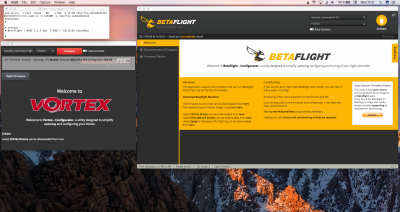RehabMan
Moderator
- Joined
- May 2, 2012
- Messages
- 181,058
- Motherboard
- Intel DH67BL
- CPU
- i7-2600K
- Graphics
- HD 3000
- Mac
- Mobile Phone
Hi RehabMan, awesome as always!
I have tried to use USBInjectAll with a custom SSDT, and I got my Lenovo E540 to recognize internal ports (bluetooth, camera), but the actual USB ports barely got any power at all (the dongle for my mouse and keyboard worked, but my iPhone would disconnect and reconnect over and over again saying that it needs more power on the usb port, and my WiFi dongle wasn't recognized by its software at all (I could see them in ioreg, tho). I have noted that without any patches, the USB2 ports are named HSPx in ioreg (and in the DSDT), while with USBInjectAll they are named HS0x.
Should I rename the ports in the DSDT, or is there something else to do? Thank you for your cooperation on there forums, you're always a great help! I have attached the unchanged ioreg (without USBInjectAll) and the one with USBInjectAll, in case that helps.
Your ioreg files are corrupt.
Read post #1, "Problem Reporting" again. Carefully.

 , to flash firmware on my race quad flight controller. Assuming there is no difference with usb in macOS Sierra 10.12.6
, to flash firmware on my race quad flight controller. Assuming there is no difference with usb in macOS Sierra 10.12.6