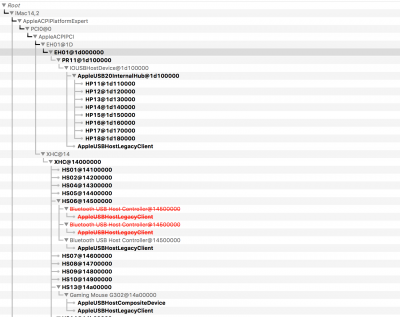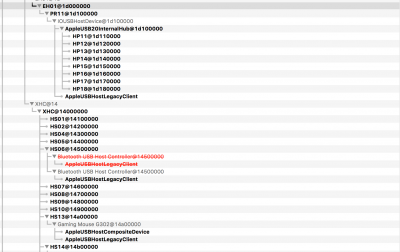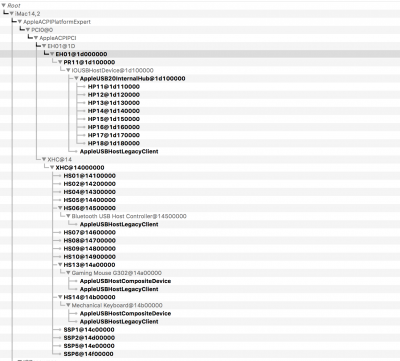There is no way for me to know what kind of device you have plugged in.
Note that 10.13.4 (maybe other versions of 10.13 too) has direct support for your XHC (a2af), so I don't know why you installed XHC-200-series-injector.kext.
Also:
- you didn't implement USB power properties (guide:
https://www.tonymacx86.com/threads/guide-usb-power-property-injection-for-sierra-and-later.222266/)
- and even legacy power properties not injected (config.plist/Devices/USB/Inject=true)
- config.plist/SystemParameters/InjectKexts should be set to "Detect"
- drivers64UEFI should be using AptioMemoryFix.efi instead of OsxAptioFix*.efi+EmuVariable*.efi
- you should remove all other unnecessary USB devices while testing a USB3 SSD (if that's what you're doing)
- I don't think SSDT-SB-OC.aml has any effect
- ACPI not patched correctly (no accommodation for _OSI("Darwin"). Recommend _OSI->XOSI + SSDT-XOSI.aml
- no need for EHCx->EH0x rename patches in config.plist (your hardware has no EHCI controller)
- no need to drop MATS (use config.plist/ACPI/DSDT/Fixes/FixHeaders=true)
- config.plist/RtVariables/BooterConfig should be 0x28
- wrong SATA drivers loaded... you need SATA-200-series-unsupported.kext
Also, it is possible your issue is device specific... make sure you test/benchmark in a real Mac for comparison.