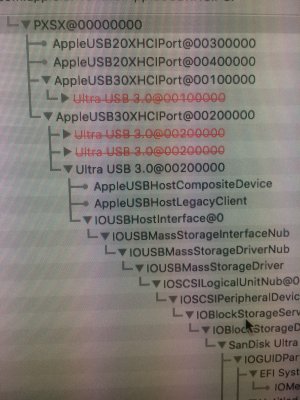Hi RehabMan, Thanks to your guide, I was able to to configure my USB ports except for the rear USB3.1 & USB-C Gen2 ports which are the only ones that are giving me problems (Disk Not Ejected Properly...No Shutdown etc). All USB2/3 ports are working fine now.
I was wondering if I can configure these last two ports that it might help. The problem is I don't know how to address them in the SSDT patch. During the port discovery step..these ports didn't show up under the SSXX/HSXX tree in iOReg. They showed up under "AppleUSB30XHCIPort" (see photo).
How should these be coded in the patch? Somebody mentioned that USB-C should be "10"..not sure about USB3.1
View attachment 331580