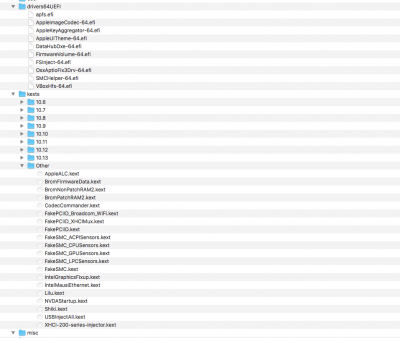RehabMan
Moderator
- Joined
- May 2, 2012
- Messages
- 181,058
- Motherboard
- Intel DH67BL
- CPU
- i7-2600K
- Graphics
- HD 3000
- Mac
- Mobile Phone
Just posting this in case someone else runs in to the same issue. I created a custom SSDT for USBInjectAll.kext, and everything was working great (port mapping, sleep, wake, shutdown etc.) except one thing. After my system woke up from sleep, my cursor became jittery and laggy. Opening up console revealed an infinite loop of the same errors:
As it turns out, using an extension cable to connect a non-powered usb 3.0 hub isn't a good idea. After eliminating the extension cable, the issue stopped... I should of known betterCode:002521.169536 AppleUSB30Hub@14e00000: AppleUSBHub::deviceRequest: resetting due to persistent errors 002521.773318 AppleUSB30HubPort@14e30000: AppleUSB30HubPort::interruptOccurred: clearing change bits failed with 0xe00002d8 002521.867840 SS03@14e00000: AppleUSBHostPort::forcePowerGated: kPowerStateSleep completed with 0xe00002d6 after 1001ms #ICDebug - 51:{ICWiredBrowser.m} (USB terminate) 002604.733728 AppleUSBHostResources@(null): AppleUSBHostResources::allocateDownstreamBusCurrentGated: assuming successful wakeUnits 150 sleepUnits 0
No "Problem Reporting" files attached.
Read FAQ, "Problem Reporting" again. Carefully. Attach all requested files/output.
https://www.tonymacx86.com/threads/faq-read-first-laptop-frequent-questions.164990/
Use the gen_debug.sh tool mentioned in the FAQ, that way it is less likely you'll omit something.