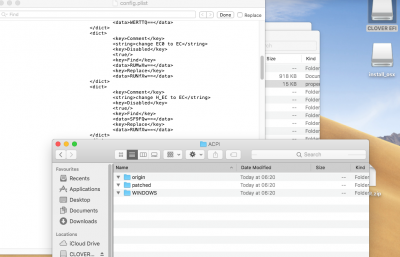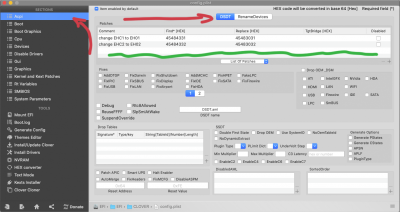- Joined
- Dec 7, 2015
- Messages
- 70
- Motherboard
- Chuwi Aerobook
- CPU
- M3-6Y30
- Graphics
- HD 515
- Mobile Phone
Hi, I'm trying to install Catalina using the last EFI folder from the page 9 but I'm stuck on the first screen after press install in Clover and using verbose, the error that im having is "In memory panic stackshot succeeded" and I already configurated the BIOS just like @bunkerWHz said on the first page of this post, so I don't know what im doing wrong, hope that someone can help me, thank u