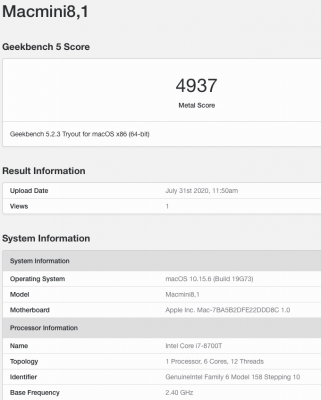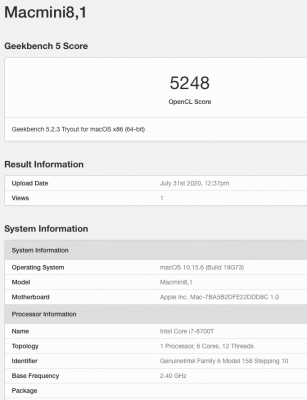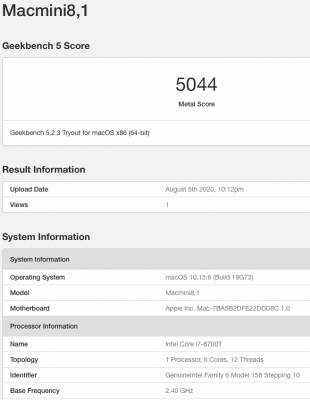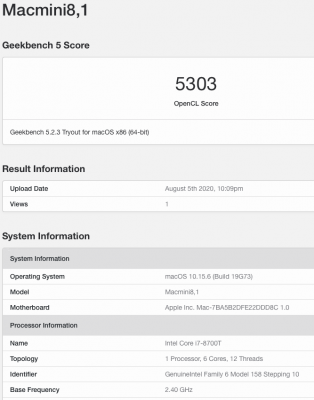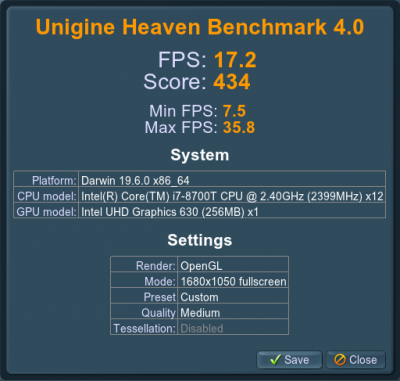- Joined
- Jul 4, 2013
- Messages
- 101
- Motherboard
- ASRock DeskMeet X300
- CPU
- Ryzen 5700G
- Graphics
- Vega 8
There are differences using SMBIOS iMac19,1:You deserve the credit for that catch - not me. I overlooked the generation difference between your i5-9500T and my i7-8700T and suspect that is the problem. Your use of CPUFriend is clever.
Clearly better than Macmini8,1 (Core Min in this case is 1,2, lower than 1,5 in macmini), but clearly higher than 0,8 with CPUFriend and macmini8,1 SMBIOS. What do you think? Which option seems better from your point of view?