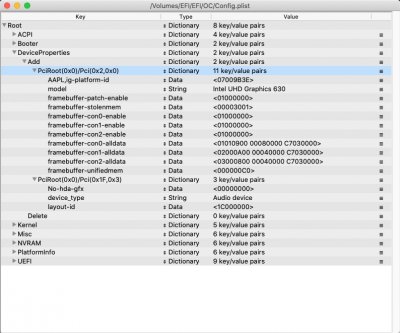You are using an out of date browser. It may not display this or other websites correctly.
You should upgrade or use an alternative browser.
You should upgrade or use an alternative browser.
[GUIDE] Catalina on HP EliteDesk 800 G4/G5 Mini - The Perfect MacMini8,1 Hackintosh - CLOVER & OC
- Thread starter deeveedee
- Start date
- Joined
- May 14, 2020
- Messages
- 48
- Motherboard
- HP Elitedesk 800 G4/5
- CPU
- i5-9600T / Q270/Q370
- Graphics
- UHD 630
- Mac
- Mobile Phone
Now we use Clover to install MacOS, mostly the Kext is put at Kexts/Other, why you use the old Library/Extension/, it's better than that? faster? more like MacOS?
- Joined
- Sep 22, 2011
- Messages
- 1,520
- Motherboard
- HP EliteDesk 800 G5 Mini
- CPU
- i9-9900
- Graphics
- UHD 630
- Mac
- Mobile Phone
Now we use Clover to install MacOS, mostly the Kext is put at Kexts/Other, why you use the old Library/Extension/, it's better than that? faster? more like MacOS?
My preference for the reasons that @jaymonkey states here.
Feartech
Moderator
- Joined
- Aug 3, 2013
- Messages
- 32,385
- Motherboard
- Asus N752VX-OpenCore
- CPU
- i7-6700HQ / HM170
- Graphics
- HD 530 1920 x 1080
- Mac
- Mobile Phone
with Catalina, best to keep your 3rd party kexts in clover/kexts/otherNow we use Clover to install MacOS, mostly the Kext is put at Kexts/Other, why you use the old Library/Extension/, it's better than that? faster? more like MacOS?
also this will be the norm when OpenCore takes over
jaymonkey
Moderator
- Joined
- Aug 27, 2011
- Messages
- 4,078
- Motherboard
- GB Z490 Vision D
- CPU
- i9-10850K OC @ 5.2 GHz
- Graphics
- RX6800-XT+UHD630
- Mac
- Mobile Phone
with Catalina, best to keep your 3rd party kexts in clover/kexts/other
@Feartech,
I know the site now recommends using /EFI/Clover/Kexts/Other for Catalina, but I've got four hacks all running 10.15.5 with all my 3rd party kexts installed in /Library/Extensions/ and everything is just dandy.
FYI ...
Unfortunately the idea that Apple where "Clamping Down" on 3rd party kexts in mid February 2020 was mass miss interpreted by many users (novices and pros) without understanding what was really going on.
What Apple actually did was drop support for 3rd party kexts that used a a very old legacy security API (which none of the hackintosh kexts have ever used).
So installing 3rd party kexts in /Library/Extensions/ in Catalina and most likely beyond works just as well as it always did as long as you partially disable SIP and use Hackintool to install them (or use the updated Terminal command method) .
I'm not disputing that for many users copying 3rd party kexts to /EFI/Clover/Kexts/Other and injecting them is simpler method as there is no need to partially disable SIP and rebuild the kernel cache, but other than those two requirements there is no other technical reason why 3rd party kexts installed in /Library/Extension/ will not work
also this will be the norm when OpenCore takes over
For sure the Acidanthera team has always recommended the injection of 3rd party kexts from the EFI when using Clover and Open Core but I actually have a test build of Catalina booting with OC with all my 3rd party kexts installed in /Library/Extensions/ and everything continues to work just fine.
I think the Acidanthera team's reasoning is that the injection method keeps the Hackintosh kexts out of the system and SIP can be left enabled resulting in a more "Native" install, however it important to know that MacOS will always load 3rd party kexts from /Library/Extensions/ via the kernel cache just as it always has.
In fact I found it way more simpler and quicker to get OC up and running as you don't have to go through the lengthly process of declaring all the injected 3rd party kexts and sub kexts in the OC config file which is a PITA IMO and not particularly intuitive for novice users.
I'm not arguing for a case of one method over the other, users are free to use which ever method they want, but I believe it's important that everyone should understand the reality rather than just excepting a carte-blanch statement as the law.
Cheers
Jay
Last edited:
- Joined
- Sep 22, 2011
- Messages
- 1,520
- Motherboard
- HP EliteDesk 800 G5 Mini
- CPU
- i9-9900
- Graphics
- UHD 630
- Mac
- Mobile Phone
Quick update that might be interesting to others. I have installed a DVI / USB KVM. I can switch between multiple hacks and the DP->DVI adapters on this HackMini8,1 work perfectly with the KVM. Very pleasant surprise.
- Joined
- May 14, 2020
- Messages
- 48
- Motherboard
- HP Elitedesk 800 G4/5
- CPU
- i5-9600T / Q270/Q370
- Graphics
- UHD 630
- Mac
- Mobile Phone
Hi, Your Clover EFI is very well. I used it installed my 800G4 mini to Catalina 10.15.5 easily. Thanks for your works.
Do you have audio inject number in Clover Config.plist, I see your config.plist, there is nothing inject. but after installed finished, the motherboard build-in Speaker works well. I have a question when I using my Display-port near the rear WiFi antenna,after log-in the Macmini8,1, The screen keeps flashing, roughly a few times one minutes. If I using the rear left second Display-Port near the USB3.0 port, the flashing will disappear. I don't why! I put all the Kext in the "/EFI/Clover/Kexts/Other".
Also I have tried to install the MacOS Catalina newest using Opencore 0.5.9, the install is easily and quickly. but the build-in speaker can't be drived, I don't know the correct number for "alcid=xx".
Do you have audio inject number in Clover Config.plist, I see your config.plist, there is nothing inject. but after installed finished, the motherboard build-in Speaker works well. I have a question when I using my Display-port near the rear WiFi antenna,after log-in the Macmini8,1, The screen keeps flashing, roughly a few times one minutes. If I using the rear left second Display-Port near the USB3.0 port, the flashing will disappear. I don't why! I put all the Kext in the "/EFI/Clover/Kexts/Other".
Also I have tried to install the MacOS Catalina newest using Opencore 0.5.9, the install is easily and quickly. but the build-in speaker can't be drived, I don't know the correct number for "alcid=xx".
- Joined
- May 14, 2020
- Messages
- 48
- Motherboard
- HP Elitedesk 800 G4/5
- CPU
- i5-9600T / Q270/Q370
- Graphics
- UHD 630
- Mac
- Mobile Phone
- Joined
- May 14, 2020
- Messages
- 48
- Motherboard
- HP Elitedesk 800 G4/5
- CPU
- i5-9600T / Q270/Q370
- Graphics
- UHD 630
- Mac
- Mobile Phone
Hi, I have another question, I using BCM94360NG which is natively support by Apple, in this mini Elitedesk, after install finished, the Bluetooth can't be driven, but the WiFi works fine. also I have tried intel 9560 and intel Ax200 using intelBluetoothInjector.kext, IntelBluetoothFirmware.kext for Bluetooth and itlwmx.kext for intel WiFi, all can't be driven.
I think the only method is using M.2 adapter to using apple BCM9430CS2, may be can solve the question.
I think the only method is using M.2 adapter to using apple BCM9430CS2, may be can solve the question.
- Joined
- Sep 22, 2011
- Messages
- 1,520
- Motherboard
- HP EliteDesk 800 G5 Mini
- CPU
- i9-9900
- Graphics
- UHD 630
- Mac
- Mobile Phone
Glad this helped you!
My graphics device properties specify connector-type DigitalDVI, because I am using DP->DVI adapters. If your displays are DP (and don't require DP->DVI adapter), change your connector types to 0x400 (Reverse byte order: 0x00040000).when I using my Display-port near the rear WiFi antenna,after log-in the Macmini8,1, The screen keeps flashing, roughly a few times one minutes. If I using the rear left second Display-Port near the USB3.0 port, the flashing will disappear. I don't why! I put all the Kext in the "/EFI/Clover/Kexts/Other".
I'm not using OC. The layout-id I'm using is 28 (0x1C). My audio device properties specify "no-hda-gfx" as I mentioned at the bottom of this post. If you are using DP or HDMI (not DVI), then you may need to remove the no-hda-gfx property so that your DP / HDMI sound works.Also I have tried to install the MacOS Catalina newest using Opencore 0.5.9, the install is easily and quickly. but the build-in speaker can't be drived, I don't know the correct number for "alcid=xx".
Your OC device properties screenshot has different graphics devices properties than your Clover device properties screenshot. Your OC device properties change ig-platform-id and your connector types are changed to HDMI and DP. Do these connector-types work for you? Does the ig-platform-id work for you?I using propertree find your inject ID, using your method, now the build-in speaker is works well, but the sound is very lower. the speaker only has 2W. Looks good! Wow.
I haven't installed a Broadcom Wi-Fi / Bluetooth and I am not planning to use the Intel Wi-Fi / Bluetooth.Hi, I have another question, I using BCM94360NG which is natively support by Apple, in this mini Elitedesk, after install finished, the Bluetooth can't be driven, but the WiFi works fine. also I have tried intel 9560 and intel Ax200 using intelBluetoothInjector.kext, IntelBluetoothFirmware.kext for Bluetooth and itlwmx.kext for intel WiFi, all can't be driven.
I think the only method is using M.2 adapter to using apple BCM9430CS2, may be can solve the question.
Copyright © 2010 - 2024 tonymacx86 LLC