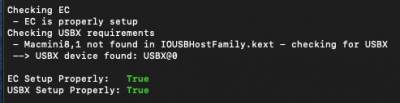- Joined
- Jun 1, 2020
- Messages
- 16
- Motherboard
- HP EliteDesk 800 G4 DM 65W
- CPU
- Intel(R) Core(TM) i5-8500 CPU @ 3.00GHz, 3000 Mhz, 6 Core(s), 6 Logical Processor(s)
- Graphics
- Intel(R) UHD Graphics 630
Was trying something before you replied. Got this also fixed: Not sure why it did not work when i manually copied. I now used Hackintool, installed the kexts and restarted and its working.Please post your problem reporting files as described in Post #1 and I'll take a look.
Regards,
Manoj