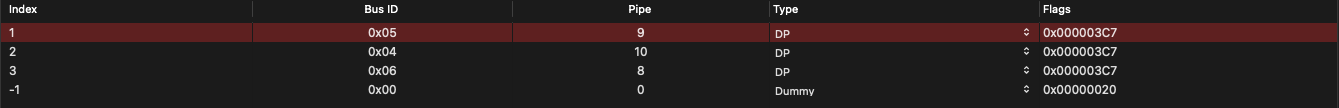Great guide and very detailed. I'm trying to follow it with a 800 G5, but I'm not getting any further than the initial Clover boot screen.
Specs:
- CPU: Core i5-9500T
- GPU: Intel UHD 630
- RAM: 16GB DDR4 2400MHz
- Motherboard/Laptop model: HP EliteDesk 800 G5 Desktop Mini (7YX38PA)
- BIOS: 02.07.01 Rev.A (That's all HP had on their site)
- Audio Codec: Conexant CX20632
- Ethernet Card: Intel i219-LM
- Wifi/BT Card: None
I used my real MacMini to make the Catalina boot stick (following the instructions linked), downloaded Clover (R5122), installed it to the flash stick following the instructions on topic 1 (the option for ApfsDriverLoader was missing), copied over the EFI file (merged, did not prompt to replace files), copied over the kexts from the LE folder. I looked inside the config.plist and there was no spot for me to replace "XX-MASKED-XX", so skipped it.
I set the BIOS settings with what was recommended, restarted a bunch of times applying those changes.
Booted from the flash stick. I get the clover menu, click on 'Boot macOS Install' and I get an offset Apple logo, no errors or anything, and it doesn't move forward.
I used a different flash stick, followed the instructions again and created a new one just for giggles, same result.
No idea what to do at this point cause there aren't any logs or errors showing when trying to boot into the installed. I went into the Clover settings and I have absolutely no idea what to select or even try. It didn't save any log files to the USB stick either.
And as an extra bonus cause I wasn't paying attention, installed Clover on accident on my real Mac, which I guess completely screws the boot - I haven't rebooted yet to see what happens, but I'm sure that's going to be fun when that happens.