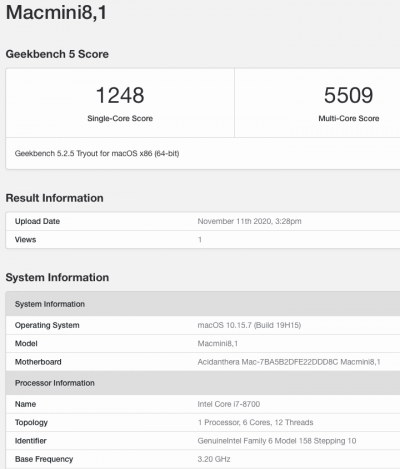EDIT3: My latest OC EFI will now be managed / maintained in
the Big Sur thread. Leaving the post below for historical purposes.
----------------------------------
EDIT: I have attached my latest OC EFI (OC 0.6.3). The separately attached config.plist is the same as the config.plist in the attached EFI, so the notes below apply to this attached EFI.
EDIT2: Good news! After the recent fixes (using the attached EFI), my Geekbench 5 benchmarks for OC match benchmarks for CLOVER. Looks like I have completed my OC config. I am still running with CLOVER as my baseline as I continue to test OC. So far, OC looks good.
----------------------------------
I am currently testing without RtcMemoryFixup.kext. At first, I simply disabled the Kernel > Add. Now, in my current EFI, I have removed RtcMemoryFixup.kext from OC/Kexts, I have removed rtc-exclude from my OC config.plist boot-args and I have removed Kernel > Add > RtcMemoryFixup from config.plist.
My config.plist still has Kernel > Quirks > DisableRtcCheckSum = 1 (haven't yet tested without this).
I have not observed any RTC issues after repeated Sleep / Wake cycles, repeated Restarts and repeated Shutdown / Boot cycles. When I tested with CLOVER, I occasionally observed corrupt system clock until I enabled KernelAndKextPatches > AppleRTC in my CLOVER config.plist, so I am not calling this a working solution yet. Still needs more testing.
I will continue to monitor and would welcome testing by others. My current config.plist is attached. If you use this config.plist, be sure to replace ***REPLACE*** in PlatformInfo with your own values.