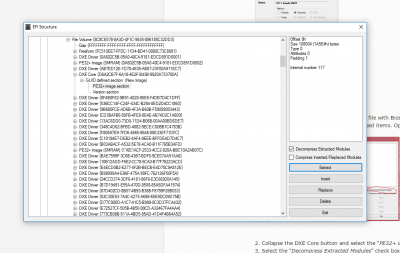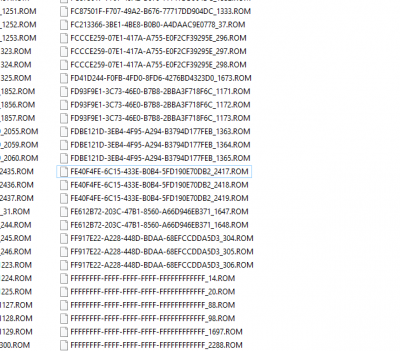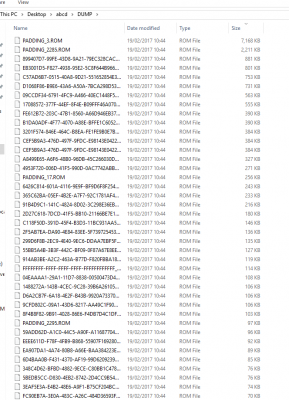- Joined
- Jan 20, 2017
- Messages
- 80
- Motherboard
- Alienware 15
- CPU
- i7-4710HQ/HM87
- Graphics
- HD 4600 / GTX 970M
I have some Issues here .
1. Cannot extract the Bios exe to get .fn file . There is no extract here neither forcing it to winrar does nothing .
2. Adding the exe into the phoenix tool does give me normal steps as with ".fn " file , I managed to extract the info regarding DVMT vallues , and when changing them I get the error there is in the pic .
What am I doing wrong ? Can someone help me extract the value correctly ?
I post here the Bios that is on my pc installed currently , In case someone wants to give it a go see if "extracts " etc .
Thank you in advance !
1. Cannot extract the Bios exe to get .fn file . There is no extract here neither forcing it to winrar does nothing .
2. Adding the exe into the phoenix tool does give me normal steps as with ".fn " file , I managed to extract the info regarding DVMT vallues , and when changing them I get the error there is in the pic .
What am I doing wrong ? Can someone help me extract the value correctly ?
I post here the Bios that is on my pc installed currently , In case someone wants to give it a go see if "extracts " etc .
Thank you in advance !