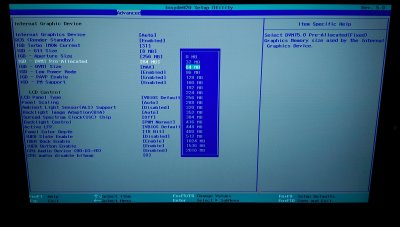followed the steps for the DVTM pre allocation patch this is what I get : I don't see an option for 128.. I thought for qhd displays it had to be 128
Suppress If: {0A 82}
0x48FDE Variable 0xD29 equals 0x20 {12 06 29 0D 20 00}
0x48FE4 Setting: DVMT Pre-Allocated, Variable: 0x785 {05 91 0D 05 20 05 35 27 01 00 85 07 14 10 00 FE 00}
0x48FF5 Option: 0M, Value: 0x0 {09 07 0E 05 00 00 00}
0x48FFC Option: 32M, Value: 0x1 {09 07 0F 05 30 00 01}
0x49003 Option: 64M, Value: 0x2 {09 07 10 05 00 00 02}
0x4900A Option: 4M, Value: 0xF0 {09 07 11 05 00 00 F0}
0x49011 Option: 8M, Value: 0xF1 {09 07 12 05 00 00 F1}
0x49018 Option: 12M, Value: 0xF2 {09 07 13 05 00 00 F2}
0x4901F Option: 16M, Value: 0xF3 {09 07 14 05 00 00 F3}
0x49026 Option: 20M, Value: 0xF4 {09 07 15 05 00 00 F4}
0x4902D Option: 24M, Value: 0xF5 {09 07 16 05 00 00 F5}
0x49034 Option: 28M, Value: 0xF6 {09 07 17 05 00 00 F6}
0x4903B Option: 32M/F7, Value: 0xF7 {09 07 18 05 00 00 F7}
0x49042 Option: 36M, Value: 0xF8 {09 07 19 05 00 00 F8}
0x49049 Option: 40M, Value: 0xF9 {09 07 1A 05 00 00 F9}
0x49050 Option: 44M, Value: 0xFA {09 07 1B 05 00 00 FA}
0x49057 Option: 48M, Value: 0xFB {09 07 1C 05 00 00 FB}
0x4905E Option: 52M, Value: 0xFC {09 07 1D 05 00 00 FC}
0x49065 Option: 56M, Value: 0xFD {09 07 1E 05 00 00 FD}
0x4906C Option: 60M, Value: 0xFE {09 07 1F 05 00 00 FE}
0x49073 End of Options {29 02}
0x49075 End If {29 02}
0x49077 Setting: DVMT Total Gfx Mem, Variable: 0x786 {05 91 21 05 22 05 FF 04 01 00 86 07 10 10 01 03 00}
0x49088 Option: 256M, Value: 0x2 {09 07 24 05 30 00 02}
0x4908F Option: 128M, Value: 0x1 {09 07 23 05 00 00 01}
0x49096 Option: MAX, Value: 0x3 {09 07 25 05 00 00 03}