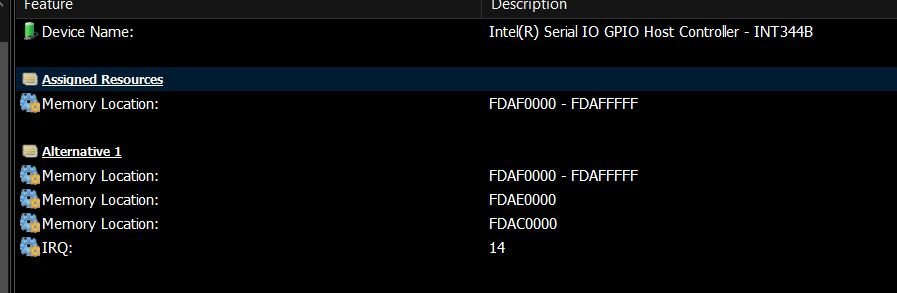I have HP Zbook G4 and I got stuck at the same place. Tried different combinations but none of them have helped. I have been trying for the last one month and no success yet.
Lspci from zbook G4
ubuntu@ubuntu:~$ lspci -nn
00:00.0 Host bridge [0600]: Intel Corporation Xeon E3-1200 v6/7th Gen Core Processor Host Bridge/DRAM Registers [8086:5904] (rev 02)
00:02.0 VGA compatible controller [0300]: Intel Corporation HD Graphics 620 [8086:5916] (rev 02)
00:14.0 USB controller [0c03]: Intel Corporation Sunrise Point-LP USB 3.0 xHCI Controller [8086:9d2f] (rev 21)
00:14.2 Signal processing controller [1180]: Intel Corporation Sunrise Point-LP Thermal subsystem [8086:9d31] (rev 21)
00:15.0 Signal processing controller [1180]: Intel Corporation Sunrise Point-LP Serial IO I2C Controller #0 [8086:9d60] (rev 21)
00:15.1 Signal processing controller [1180]: Intel Corporation Sunrise Point-LP Serial IO I2C Controller #1 [8086:9d61] (rev 21)
00:16.0 Communication controller [0780]: Intel Corporation Sunrise Point-LP CSME HECI #1 [8086:9d3a] (rev 21)
00:17.0 SATA controller [0106]: Intel Corporation Sunrise Point-LP SATA Controller [AHCI mode] [8086:9d03] (rev 21)
00:1c.0 PCI bridge [0604]: Intel Corporation Sunrise Point-LP PCI Express Root Port #2 [8086:9d11] (rev f1)
00:1c.3 PCI bridge [0604]: Intel Corporation Sunrise Point-LP PCI Express Root Port #4 [8086:9d13] (rev f1)
00:1d.0 PCI bridge [0604]: Intel Corporation Sunrise Point-LP PCI Express Root Port #9 [8086:9d18] (rev f1)
00:1f.0 ISA bridge [0601]: Intel Corporation Sunrise Point LPC Controller/eSPI Controller [8086:9d4e] (rev 21)
00:1f.2 Memory controller [0580]: Intel Corporation Sunrise Point-LP PMC [8086:9d21] (rev 21)
00:1f.3 Audio device [0403]: Intel Corporation Sunrise Point-LP HD Audio [8086:9d71] (rev 21)
00:1f.4 SMBus [0c05]: Intel Corporation Sunrise Point-LP SMBus [8086:9d23] (rev 21)
00:1f.6 Ethernet controller [0200]: Intel Corporation Ethernet Connection (4) I219-V [8086:15d8] (rev 21)
01:00.0 Unassigned class [ff00]: Realtek Semiconductor Co., Ltd. RTS522A PCI Express Card Reader [10ec:522a] (rev 01)
02:00.0 Network controller [0280]: Intel Corporation Wireless 8265 / 8275 [8086:24fd] (rev 78)
03:00.0 Non-Volatile memory controller [0108]: Intel Corporation SSD Pro 7600p/760p/E 6100p Series [8086:f1a6] (rev 03)
The output on the boot screen is also similar:
ACPI Error: [\_PR_.CPU0] Namespace lookup failure, AE_NOT_FOUND (20160930/dswload-292)
ACPI Exception: AE_NOT_FOUND, During name lookup/catalog (20160930/psobject-310)
ACPI Exception: AE_NOT_FOUND. (SSDT: CpuPlug) while loading table (20160930/tbxfload-319)
ACPI Error: 1 table load failures, 17 successful (20168938/tbxfload-342)
AppleACPICPU: Processor Id=1 LocalfpicId=0 Enabled
AppleACPICPU: Processor Id=2 LocalfpicId=2 Enabled
AppleACPICPU: Processor Id=3 LocalfpicId=1 Enabled
AppleACPICPU: Processor Id=4 LocalfpicId=3 Enabled
AppleACPICPU: Processor Id=5 LocalipicId=255 Disabled
AppleACPICPU: Processor Id=6 LocalfpicId=255 Disabled
AppleACPICPU: Processor Id=7 LocalfpicId=255 Disabled
AppleACPICPU: Processor Id=8 LocalfpicId=255 Disabled
AppleACPICPU: Processor Id=9 LocalfpicId=255 Disabled
AppleACPICPU: Processor Id=10 LocalfpicId=255 Disabled
AppleACPICPU: Processor Id=11 LocalfpicId=255 Disabled
AppleACPICPU: Processor Id=12 LocalfpicId=255 Disabled
AppleACPICPU: Processor Id=13 LocalfpicId=255 Disabled
AppleACPICPU: Processor Id=14 LocalfpicId=255 Disabled
AppleACPICPU: Processor Id=15 LocalfpicId=255 Disabled
AppleACPICPU: Processor Id=16 LocalfpicId=255 Disabled
calling npo_policy_init for AMFI
Security policy loaded: Apple Mobile File Integrity (AMFI)
calling npo_policy_init for Sandbox
Security policy Loaded: Seatbelt sandbox policy (Sandbox)
calling apo_policy_init for Quarantine
Security policy Loaded: Quarantine policy (Quarantine)
calling mpo_policy_init for TMSafetyNet
Security policy loaded: Safety net for Time Machine (TMSafetyNet)
Darwin Image4 Validator Version 2.2.0: Thu Oct 29 23:03:20 PDT 2020; root:AppleImage4-61.60.4-3461/Apple Image4/RELEASE_X86_64
ACPI Warning: GPE L69 has no implementation IOAPIC: Version 0x20 Vectors 64:111 ACPI Exception: HE BAD PARAMETER, Could not install Pci Config handler for Root Bridge PCI0 (20160930/evrgnini-340)
(20160930/evgpeinit-465)
ACPI: Executed 60 blocks of module-level executable AML code
ACPI: sleep states S3 S4 S5 HID: Legacy shin 2
HID: Legacy shin 2 pci (build 23:15:27 Oct 29 2020), flags 8x20c3080
Virtual SHC efend: @authenticated restart support is unavailable (800000000000000E, 8)
ACPI Exception: RE BAD PARAMETER, Returned by Handler for [EmbeddedControl] (20160930/evregion-388)
[ITLB] @00001 #002D: BFC
No Local Variables are initialized for method [ITLB]
[ PCI configuration begin ]
No Arguments are initialized for method [ITLB]
ACPI Error: Method parse/execution failed [_SB.PCI0.LPCB.EC0.ITLB] (Node ffffff805d739ae0), RE_BAD_PARAMETER (20160930/psparse-632)
ACPI Error: Method parse/executlon falled [_SB.PCI0.LPCB.EC0.ECRIconsole relocated to 0x1c00000000
[ PCI configuration end, bridges 4, devices 16 ]
Apple IntellpssI2C-1::init12CGplo: no ISOL, validateObject returned 0xe00002bc
Apple IntelLpssI2C-1::init 12CGplo: no ISOL, validateObject returned 0xe00002bc
Apple IntelLpssI2CController-1:: notificationPublishedHandler: getChannel Number failed
AppleNVMe Assert failed: (0 != data ) Release IDNode file: /AppleInternal/BuildRoot/Library/Caches/com.apple.xbs/Sources/IONVMeFamil Ly/IONVMeFamily-470.100.17/IONVMeController.cpp line: 5478
virtual IOReturn IONVMeController::CreateSubmissionQueue (uint16_t, uint8_t): :2861:SQ index=0 entrysize=64
virtual IOReturn IONVMeController::CreateSubmissionQueue (uint 16 t, uint8_t): :2861:SQ index=1 entrysize=64
apfs_module_start:1689: Load: com.apple.filesystems.apfs, v1412.141.1, apfs-1412.141.1, 2020/10/30
Apple IntelLpssI2CController-1::_notificationPublishedHandler: getChannelNumber failed
Apple IntelLpssI2CController-1::_notificationPublishedHandler: getChannelNumber failed
Apple IntelLpssI2CController-1::_notificationPublishedHandler: getChannelNumber falled
ApplePS2Controller: Notification consumer published: ApplePS2Controller
ApplePS2Controller: Notification consumer published: ApplePS2Keyboard
ApplePS2Controller: Timed out on mouse input stream.
ApplePS2Controller: Timed out on mouse input stream.
VoodooPS2 Trackpad: Identify TouchPad command returned incorrect byte 2 (of 3): 0x00
ApplePS2Controller: Notification consumer published: ApplePS2Mouse
Apple IntelLpssI2CController::_serviceMatchingTimeSubr: Timer ServiceMatching timed out, fNotifications 0
Apple IntelLpssI2CController::_serviceMatchingTimeSubr: fTimer ServiceMatching timed out, fNotifications 0