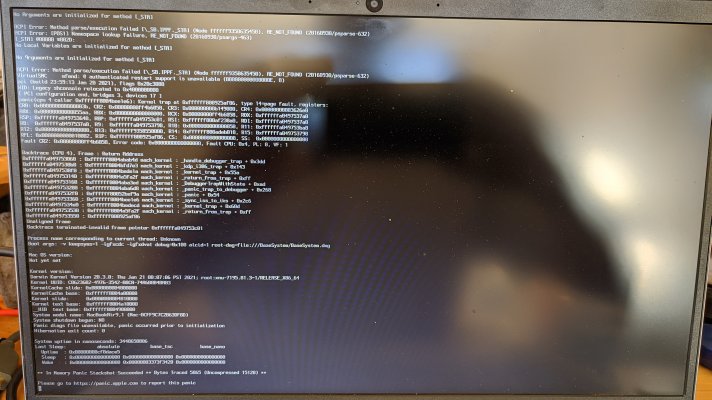Hello. I am having problems in booting the BugSur 11.2.3 using the attached OC EFI folder. I have been trying to get this working with several versions of OC (up to the latest) and have tried different versions of Big Sur.
I have a HP Pavilion cs-3009na with a Core i5 1035G1, 16GB DDR4 RAM (2x 8GB 2666Mhz) and have a Windows installation on the NVMe drive - and would likt to install MacOS on an internal SSD.
I have tried different UBS keys and different USB ports (all of them are USB3 speed - one USB-C connector and 2 USB A connectors). I have made my MacOS Big Sur Installer on MacOS using a full installer download of Bug Sur 11.2.3
Attached is my EFI folder. I have a locked BIOS and so do not have access to advanced settings to turn off config loc (I upgraded my BIOS when trying to get the Big Sur installer starting - and with the new version Ctrl-F10 does not show the advanced options and I cannot set CFG_LOCK to off. I also never had a XCHI handover setting.)
I see that RohitKarthik has the same series mother board as I do (Pavilion 15 cs3xxxx) but he has not been active on the forum for some months.
Could anyone possible push me in the right direction to try to fix what is working. I am a complete OC noob, but have been getting MacOS to run on x86 hardware for over 15 years. I was previously using clover, but do not want to go down that path as it seems to be dying slowly.
Screenshot show where I get to in my boot of the Big Sur Installer
View attachment 531681
Any help would be greatly appreciated.