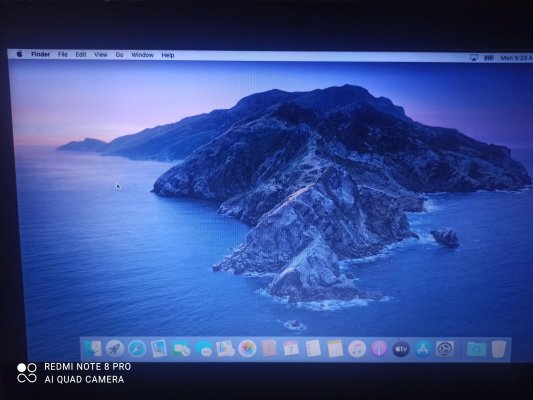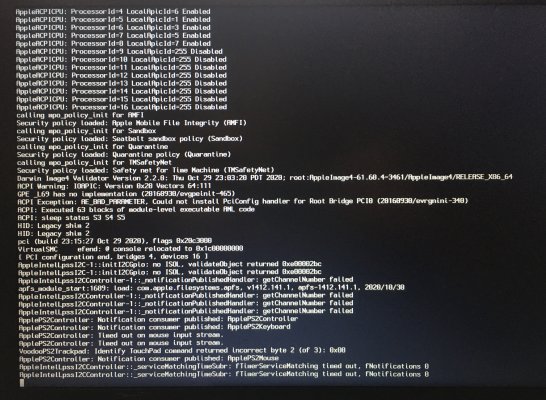i have updated the OC build in post 1, try those files and make your amendments from post 2
also for a test you could try and disable:
Code:
<dict>
<key>Arch</key>
<string>Any</string>
<key>BundlePath</key>
<string>VoodooPS2Controller.kext/Contents/PlugIns/VoodooPS2Trackpad.kext</string>
<key>Comment</key>
<string></string>
<key>Enabled</key>
<true/>
<key>ExecutablePath</key>
<string>Contents/MacOS/VoodooPS2Trackpad</string>
<key>MaxKernel</key>
<string></string>
<key>MinKernel</key>
<string></string>
<key>PlistPath</key>
<string>Contents/Info.plist</string>
</dict>
(change Enabled - true to Enabled = false)