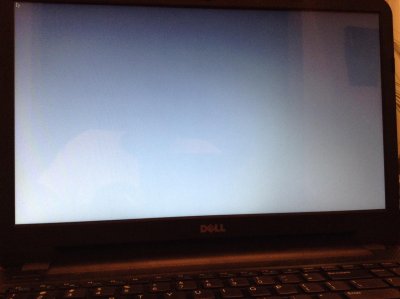- Joined
- Nov 1, 2014
- Messages
- 87
- Motherboard
- Dell Inspiron 3521
- CPU
- i5-3337U @ 1.80GHz
- Graphics
- Intel HD Graphics 4000/ 1366x768
- Mac
- Classic Mac
- Mobile Phone
[GUIDE] Booting the OS X installer on LAPTOPS with Unibeast Chimera/Chameleon
I believe that I have Chimera, but on my Unibeast Drive I have the file org.chameleon.Boot.plist
I believe that I have Chimera, but on my Unibeast Drive I have the file org.chameleon.Boot.plist