RehabMan
Moderator
- Joined
- May 2, 2012
- Messages
- 181,058
- Motherboard
- Intel DH67BL
- CPU
- i7-2600K
- Graphics
- HD 3000
- Mac
- Mobile Phone
How to write for macOS Sierra?
Read post #1.
How to write for macOS Sierra?
Hello RehabMan,
It's amazing the great work that you have done.
I searched the files with the extension ".kext" unsuccessfully. As I understand these files must be copied to the USB in the "Clover/kexts/Other" route, but I can't found them
RealtekRTL8111.kext (https://github.com/RehabMan/OS-X-Realtek-Network)
IntelMausiEthernet.kext (https://github.com/RehabMan/OS-X-Intel-Network)
FakePCIID.kext (https://github.com/RehabMan/OS-X-Fake-PCI-ID)
FakePCIID_Broadcom_WiFi.kext (https://github.com/RehabMan/OS-X-Fake-PCI-ID)
ProBookAtheros.kext (https://github.com/RehabMan/HP-ProBook-4x30s-DSDT-Patch)
FakeSMC.kext (https://github.com/RehabMan/OS-X-FakeSMC-kozlek)
VoodooPS2Controller.kext (https://github.com/RehabMan/OS-X-Voodoo-PS2-Controller)
Example (RealtekRTL8111):
Code:git clone https://github.com/RehabMan/OS-X-Realtek-Network.git Cloning into 'OS-X-Realtek-Network'... remote: Counting objects: 797, done. remote: Total 797 (delta 0), reused 0 (delta 0), pack-reused 797 Receiving objects: 100% (797/797), 1.20 MiB | 2.06 MiB/s, done. Resolving deltas: 100% (416/416), done. Checking connectivity... done.
The content of the downloaded folder is as follows:
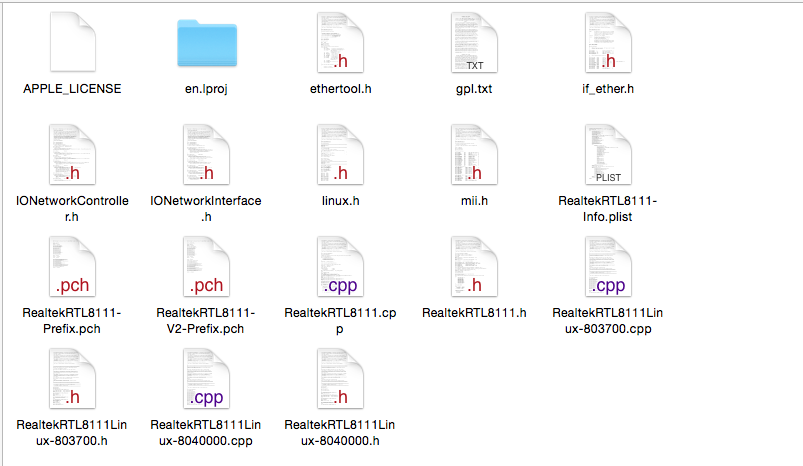
Within the git download, I can not find the .kext file.
The model of my laptop is HP Probook 840 G1.
I would greatly appreciate your help, if tells me what I'm doing wrong.

I could install El Capitan 10.11.3 some month ago and I am using it now
Now I want to update it to 10.12. I created the usb through the instruction for installing sierra.
On the usb 2 port it does not show any reaction. On usb 3 ports it starts.
In verbose mode, this is what I see after a few seconds.

my clover folder without theme is uploaded too.
Would you mind Helping me ?
Hi,
When I'm using newest Clover and HFSPlus i can't boot El Capitan system. Sierra work correctly but older system (createinstallmedia work) after installation doesn't recognize by Clover. Is it a problem with a HFSPlus or Clover version?
Pls. will anyone know how is update from El Capitan 10.11 to MacOS Sierra on Lenovo Y50 FHD? because I was trying all the informations which I found here, but after the screen installation finished and the Laptop started and I select boot from macOS Sierra it just show some messages and restart itself always I select boot from macOS Sierra, according to the messages it showed I notice that Clover Boot is not proper settings in supporting of macOS Sierra on Lenovo Y50 FHD. will anybody know how is Clover boot setting macOS Sierra update from El Capitan on Lenovo Y50 FHD?
What smbios choose skylake laptop? in the config with github is air6.2,other imac 17.1 are advised that in the end choose?
