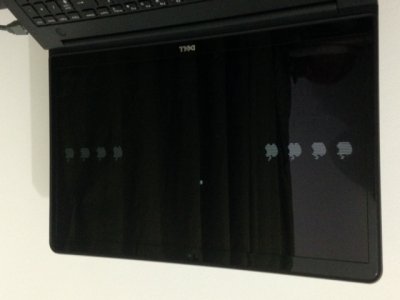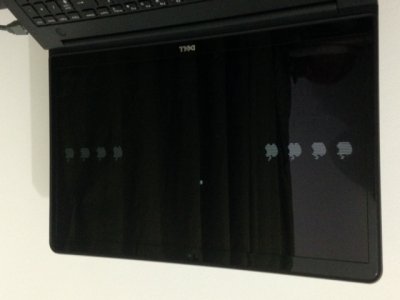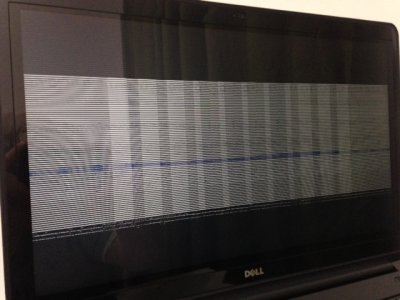Hi RehabMan, I've read your guide (thanks for being really detailed), and did my best to follow it but I got stuck on the installer boot.
The text screen took almost 20 minutes to jump to the garbled apple logo one, and that took almost 40 to jump to the progress bar one, I waited for a hour before giving up.
I followed the guide taking the following steps
Partitioned my usb drive (16gb one, only one i have right now) on disk utility with a 300mb FAT32 partition and the rest on HPFS+J partition.
Downloaded clover from sourceforge (Clover_v2.3k_r3259.pkg).
Ran clover, selected the CLOVER EFI as the install target.
Followed the steps for Clover UEFI
Copied HFSPlus.efi to /EFI/Clover/drivers64UEFI
Removed EFI/CLOVER/kexts/10.6, 10.7, 10.8, 10.9, 10.10, leaving just 'Other'
Copied the files from your repo to /EFI/CLOVER/kexts/Other
FakeSMC.kext:
https://github.com/RehabMan/OS-X-FakeSMC-kozlek
VoodooPS2Controller.kext:
https://github.com/RehabMan/OS-X-Voodoo-PS2-Controller
GenericUSBXHCI.kext:
https://github.com/RehabMan/OS-X-Generic-USB3
Copied RealtekRTL8111.kext:
https://github.com/RehabMan/OS-X-Realtek-Network to the same folder
Copied FakePCIID.kext, FakePCIID_HD4600_HD4400.kext too
Copied your config.plist for Intel HD4400 (
https://github.com/RehabMan/OS-X-Clover-Laptop-Config/blob/master/config_HD4600_4400_4200.plist) replacing the one on /EFI/Clover
Copied the install files using the createinstallmedia method (but didnt rename it thou)
sudo "/Applications/Install OS X Yosemite.app/Contents/Resources/createinstallmedia" --volume /Volumes/install_osx --applicationpath "/Applications/Install OS X Yosemite.app" --nointeraction
Disabled secure boot on my BIOS (didnt disable VT-d because you said its disabled in your config.plist)
After booting the usb drive I got up to the point my poor crappy screenshots show, anything I missed or did wrong ?
Attached my EFI folder too (removed theme), and tried to put all the info you requested on my signature.
I you need any other info please let me know.
Meanwhile Ill be redownloading everything and starting from scratch.
View attachment efizip.zip