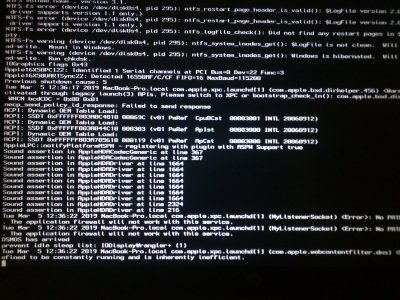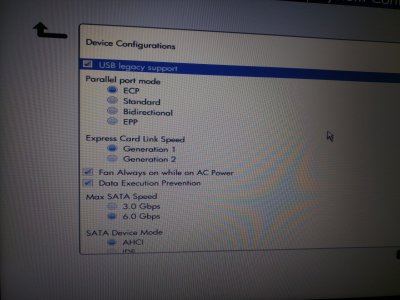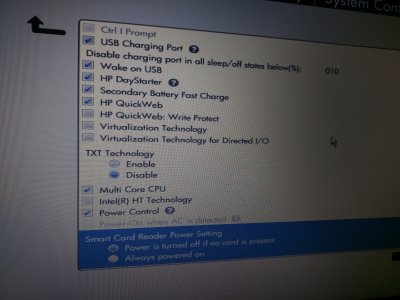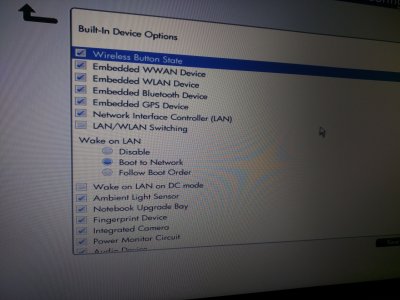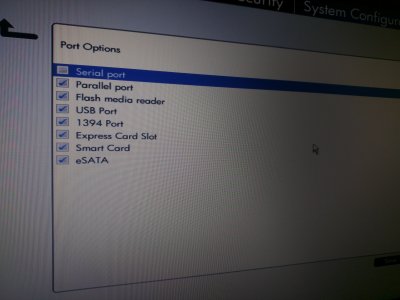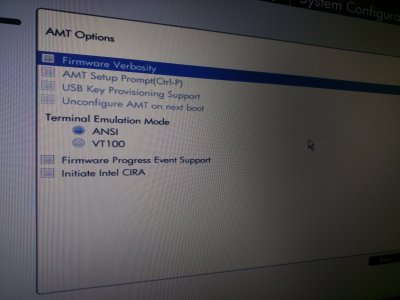Feartech
Moderator
- Joined
- Aug 3, 2013
- Messages
- 32,387
- Motherboard
- Asus N752VX-OpenCore
- CPU
- i7-6700HQ / HM170
- Graphics
- HD 530 1920 x 1080
- Mac
- Mobile Phone
upload new problem reporting filesBios is already up-to-date
I used the commands and installed clover after like in the guide too it's no different
I read post #1 more than 1 time.
I guess u guys can't help me asking me the most obvious questions over and over again. I'm not new to hackintosh but this is getting nowhere. If the most known guy with hackintosh won't help me properly I have to figure it out my self.
assume you have tried different usb sticks? sandisk works quite well