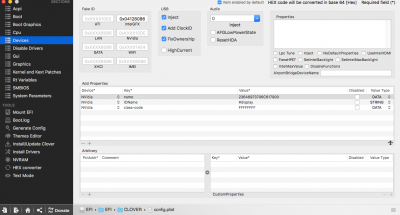- Joined
- Aug 24, 2017
- Messages
- 3
- Motherboard
- Dell 09HY4K
- CPU
- i7 4500U - H8x/P8x
- Graphics
- Intel HD 4400 & ATI Radeon HD 8850M, 1920x1080
Hello,
I'm trying to install High Sierra in my laptop (Dell Latitude 3540), but after I boot with USB, doesnt show the instaler to choose.
It shows only my windows HD.
I use the file config_HD4600_4400_4200.plist
What did I forget to do?
I'm trying to install High Sierra in my laptop (Dell Latitude 3540), but after I boot with USB, doesnt show the instaler to choose.
It shows only my windows HD.
I use the file config_HD4600_4400_4200.plist
What did I forget to do?