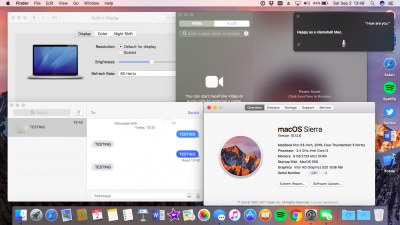- Joined
- Feb 22, 2014
- Messages
- 14
- Motherboard
- ASUS Rog Strix Z390-E
- CPU
- i3-8350K
- Graphics
- GTX 970, UHD 630
- Mobile Phone
Hi Sir,
1- Can I create the bootable stick using Unibeast instead of the method you mentioned under "Installing Clover to USB"?, actually I find the Unibeast method easy... Once I make it, I could change the kexts files and other things according to this guide.
2- I've Intel HD 520 with 1366x768, I don't know which .plist file I choose from the link below and what changes I need to make in it, please guide a little on that.
https://github.com/RehabMan/OS-X-Clover-Laptop-Config
3- I always boot into bootloader menu but never ever made it to the macOS Sierra Installer due to the Kernel Panic you mentioned above, due to DVMT, AppleIntelSKLGraphicsFrameBuffer(10.2.5), what must I do? I don't know how to find/replace, make changes to config.plist file and deal with the information on this page, literally don't understand
https://www.tonymacx86.com/threads/...lensize-patch-with-32mb-dvmt-prealloc.221506/
Please help me, I shall be very thankful
1- Can I create the bootable stick using Unibeast instead of the method you mentioned under "Installing Clover to USB"?, actually I find the Unibeast method easy... Once I make it, I could change the kexts files and other things according to this guide.
2- I've Intel HD 520 with 1366x768, I don't know which .plist file I choose from the link below and what changes I need to make in it, please guide a little on that.
https://github.com/RehabMan/OS-X-Clover-Laptop-Config
3- I always boot into bootloader menu but never ever made it to the macOS Sierra Installer due to the Kernel Panic you mentioned above, due to DVMT, AppleIntelSKLGraphicsFrameBuffer(10.2.5), what must I do? I don't know how to find/replace, make changes to config.plist file and deal with the information on this page, literally don't understand
https://www.tonymacx86.com/threads/...lensize-patch-with-32mb-dvmt-prealloc.221506/
Please help me, I shall be very thankful
Last edited: