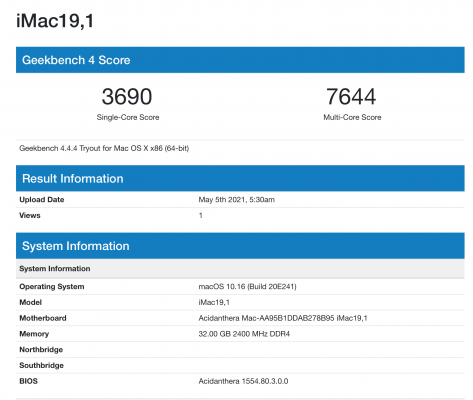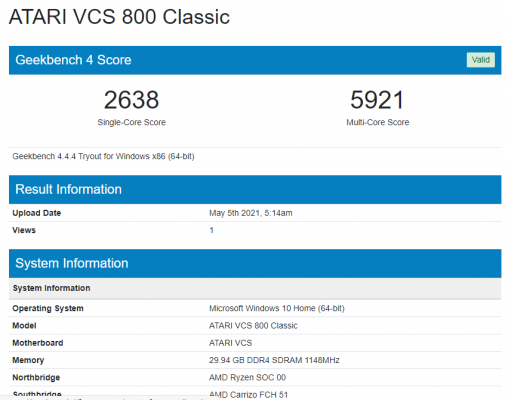OK, so an update on what's happened so far.
I successfully upgraded the BIOS from V.18 to V.21. While pressing Esc key at power on allowed me into the BIOS menu, it would not let me boot my Big Sur macOS external SSD. So I had to use the new password Atar!C3l3br8te$50Ye4r$ and log into the Administer Secure Boot section and basically turn off Secure Boot. That allowed my external drive to run macOS. But before that I also had to re-implement the changes made to the BIOS settings as I'd mentioned in my guide in the first post:
Boot Configuration > Fast Recovery > Off
Peripheral Configuration > Trust Platform Module > Disabled
ACPI Table/Features Control > HPET Support > Disabled
CPU Related Setting > SVM Support > Enabled, SVM Lock > Disabled, SMM Code Lock > Disabled
Above 4GB MMIO > Enabled
H2OUve Configuration > Disabled
Boot > USB Boot > Enabled, EFI Device First > Enabled
Boot Type > Dual Boot Type
AMD PBS > Discrete GPU's Audio > Keep HW Default Setting
After that, the drive booted perfectly.
So I'm currently in the midst of upgrading to 11.3. Will update on progress when its ready.