- Joined
- Feb 19, 2016
- Messages
- 197
- Motherboard
- ASUS ZenBook UX430UA-DH74
- CPU
- i7-8550U
- Graphics
- Intel 620 1920x1080
ASUS Zenbook UX430UA-DH74 - i7 8550 Kaby Lake R HD620 ALC294
OSX 10.15 Catalina
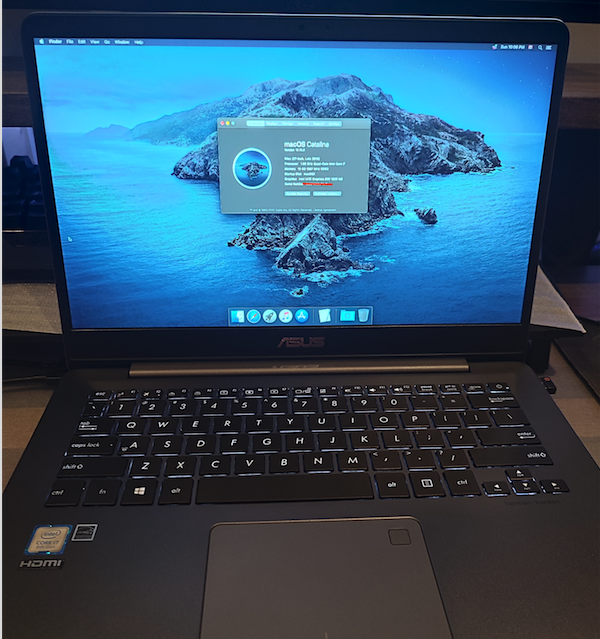
WORKING:
• 1920x1080 HD screen
• Keyboard
• ELAN1300 - Trackpad with click, 2 finger tap, 2 finger scroll, 3 finger mission control, 4 finger cmd+W
• SD card reader
• USB ports
• Wi-Fi - I'm using USB WIFI Archer T2U_V3 but it is possible to use internal WIFI with itlwm kext.
• Built-in camera
• Sleep
• Keyboard Backlight 3 levels
• Screen brightness control 16 levels
• Battery status
• Hardware monitor
• Intel 620 support
• HDMI video output
• Built-in camera fully functioning no glitches
• Speakers & mic with AppleALC Kext for ALC294 (didn't test jack yet)
INTRODUCTION: After running the ASUS Zenbook UX430 successfully for 4 years on OSX 10.12 I wanted to create a brand new Catalina 10.15 build from scratch and see how stable and well it worked before I look at new builds for even higher versions.
My first 10.12 ASUS UX430 build and CLOVER folder can be found here: https://www.tonymacx86.com/threads/...-8550-kaby-lake-r-alc294.243618/#post-1683113
BIOS PREP: Downgrade your BIOS version to 302. Do not use higher versions it will not work. Bios settings as follows: Disable secure boot. Under boot set everything to disabled. Under advanced set everything enabled but VT-D = disabled. Under graphics config: DVMT 64.
CREATE USB INSTALLER: I used uniBeast v10.3.0 to create the installer for 10.15 Catalina. This installs Clover boot loader version 5119 on the USB and some other files we will change around later on but it will work for the install. To avoid freezing and kernel panic during install on APS module start 1689 during boot, you will need to put the 2 SSDT's (SSDT-EC-USBX.aml and SSDT-EC.aml) in the EFI\CLOVER\ACPI\patched folder.
DUAL BOOT: This laptop model came with a 500GB SSD drive preinstalled with Windows 10. I wanted to keep Windows 10 so I purchased AOMEI Partition Assistant 9.6 to shrink the Windows 10 partition to 100GB so I could have 400GB for OSX. (The built in Windows disk management tool will only let you shrink the partition so far, even if you remove pagesys, restore, etc. so this is the reason I had to buy the partition tool.)
INSTALLATION: For the install make sure you attach an external keyboard and mouse using the USB ports. Insert the USB installer, turn on the laptop and press the ESCAPE key to launch the boot menu. Select the USB installer to boot from it and Clover will load. Select install OSX. The OSX install is straight forward, obviously install OSX to the appropriate partition if you are going to keep Windows 10 like I did.
For more detail on how to boot and install from the USB refer to steps 1-9 in this guide: https://www.tonymacx86.com/threads/...er-on-laptops-with-clover.148093/#post-917904
POST INSTALL: After the installation you will be booting off the USB. From the clover menu select Boot macOS from macOSX to load your newly installed OSX from the SSD. If you can boot into OSX successfully, the next step should be to install the Clover bootloader to your SSD.
The process I used was to copy the clover folder over to the SSD boot partition and then copy clover.efi from the boot USB to the SSD boot partition EFI/Microsoft/Boot/ and rename it to bootmgfw.efi. To access the SSD EFI partition, you will need to mount it. There are lots of EFI mount tools, but the one I use is Clover Configurator since I can also use it for patching, etc. Once you have your EFI mounted you can copy over all the contents of my full CLOVER ZIP FOLDER for a full working system.
UniBeast will include a few kexts that will not be required so it is best to remove them.
Delete these Kexts that won't be needed:
- sudo kextcache -i /
Kexts that are additionally needed (included in the folder.zip attached)
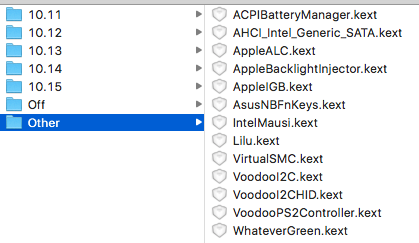
PATCHING ACPI:
Quick overview of the ACPI patches I created. More explanation of my patching can be found in the link to my 10.12 build.
OSX 10.15 Catalina
WORKING:
• 1920x1080 HD screen
• Keyboard
• ELAN1300 - Trackpad with click, 2 finger tap, 2 finger scroll, 3 finger mission control, 4 finger cmd+W
• SD card reader
• USB ports
• Wi-Fi - I'm using USB WIFI Archer T2U_V3 but it is possible to use internal WIFI with itlwm kext.
• Built-in camera
• Sleep
• Keyboard Backlight 3 levels
• Screen brightness control 16 levels
• Battery status
• Hardware monitor
• Intel 620 support
• HDMI video output
• Built-in camera fully functioning no glitches
• Speakers & mic with AppleALC Kext for ALC294 (didn't test jack yet)
INTRODUCTION: After running the ASUS Zenbook UX430 successfully for 4 years on OSX 10.12 I wanted to create a brand new Catalina 10.15 build from scratch and see how stable and well it worked before I look at new builds for even higher versions.
My first 10.12 ASUS UX430 build and CLOVER folder can be found here: https://www.tonymacx86.com/threads/...-8550-kaby-lake-r-alc294.243618/#post-1683113
BIOS PREP: Downgrade your BIOS version to 302. Do not use higher versions it will not work. Bios settings as follows: Disable secure boot. Under boot set everything to disabled. Under advanced set everything enabled but VT-D = disabled. Under graphics config: DVMT 64.
CREATE USB INSTALLER: I used uniBeast v10.3.0 to create the installer for 10.15 Catalina. This installs Clover boot loader version 5119 on the USB and some other files we will change around later on but it will work for the install. To avoid freezing and kernel panic during install on APS module start 1689 during boot, you will need to put the 2 SSDT's (SSDT-EC-USBX.aml and SSDT-EC.aml) in the EFI\CLOVER\ACPI\patched folder.
DUAL BOOT: This laptop model came with a 500GB SSD drive preinstalled with Windows 10. I wanted to keep Windows 10 so I purchased AOMEI Partition Assistant 9.6 to shrink the Windows 10 partition to 100GB so I could have 400GB for OSX. (The built in Windows disk management tool will only let you shrink the partition so far, even if you remove pagesys, restore, etc. so this is the reason I had to buy the partition tool.)
INSTALLATION: For the install make sure you attach an external keyboard and mouse using the USB ports. Insert the USB installer, turn on the laptop and press the ESCAPE key to launch the boot menu. Select the USB installer to boot from it and Clover will load. Select install OSX. The OSX install is straight forward, obviously install OSX to the appropriate partition if you are going to keep Windows 10 like I did.
For more detail on how to boot and install from the USB refer to steps 1-9 in this guide: https://www.tonymacx86.com/threads/...er-on-laptops-with-clover.148093/#post-917904
POST INSTALL: After the installation you will be booting off the USB. From the clover menu select Boot macOS from macOSX to load your newly installed OSX from the SSD. If you can boot into OSX successfully, the next step should be to install the Clover bootloader to your SSD.
The process I used was to copy the clover folder over to the SSD boot partition and then copy clover.efi from the boot USB to the SSD boot partition EFI/Microsoft/Boot/ and rename it to bootmgfw.efi. To access the SSD EFI partition, you will need to mount it. There are lots of EFI mount tools, but the one I use is Clover Configurator since I can also use it for patching, etc. Once you have your EFI mounted you can copy over all the contents of my full CLOVER ZIP FOLDER for a full working system.
UniBeast will include a few kexts that will not be required so it is best to remove them.
Delete these Kexts that won't be needed:
- AtherosE2200.kext
- RealtekRTL8111.kext
- AppleALC.kext version 1.6.8
- Lilu.kext version 1.5.9
- sudo kextcache -i /
Kexts that are additionally needed (included in the folder.zip attached)
- VoodooP2Controller.Kekt version 2.2.7
- VoodooI2C.kext. v2.6.5
- VoodooI2CHID.kext v1.0
- AsusNBFnKeys.kext
- ACPIBatteryManager.kext
- AppleBacklightInjector.kext
PATCHING ACPI:
Quick overview of the ACPI patches I created. More explanation of my patching can be found in the link to my 10.12 build.
- DDST.aml (trackpad GPIO, keyboard backlight, ASUS function keys, battery patches)
- SSDT-HDEF.aml (for sound layout ID injection)
- SSDT-IGPU.aml (for Intel GPU)
- SSDT-PNLF.aml (to activate the AppleBacklight kext)
Attachments
Last edited:

