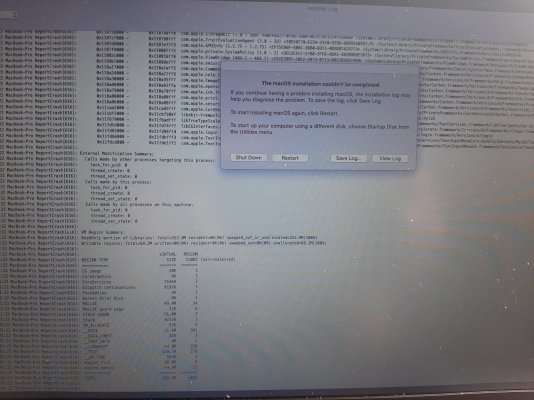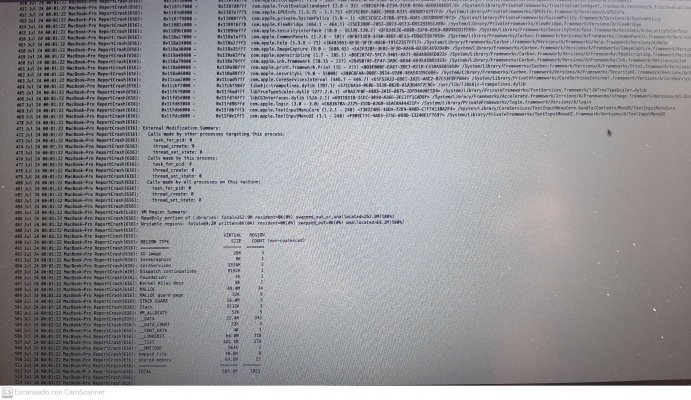- Joined
- Sep 25, 2020
- Messages
- 15
- Motherboard
- ASUSTek UX310UQK 1.0
- CPU
- Intel i7-7500u 2.7GHz
- Graphics
- nvidia geforce 940mx / intel HD graphics 620
- Mac
- Mobile Phone
i try with clover, the result is the same.Modify the config.plist file again and start the installer.
<key>boot-args</key>
<string>-v -f -x keepsyms=1 alcid=3 lilucpu=8 -wegnoegpu</string>
change date to 0724000019 to avoid problems, format in -APFS.
I get same error OSInstall.postscripts.pkg
i think that the problem is bios configuration.
reset the bios and reconfigure according to what is indicated in this guide
Please your help.