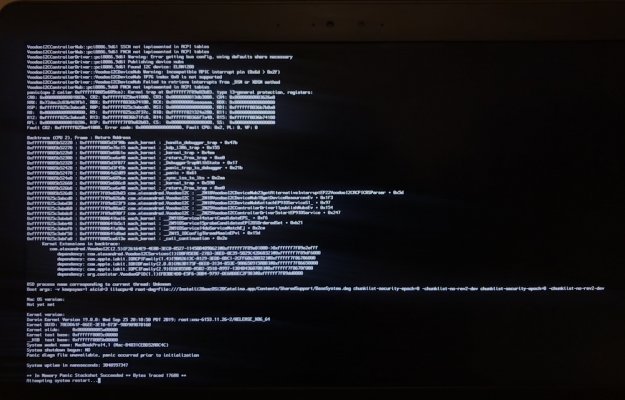SSDT-GPI0 is NOT needed. You only need it if you want to use GPIO mode instead of polling mode, and ONLY if your touchpad supports that mode. ELAN 1200, at least on this laptop, does not support GPIO.
As for the error, try clearing NVRAM first. I mean, delete your EFI with Clover and replace with the EFI folder for OpenCore. Boot, and when it shows a screen to select the drive, you will see an option to clean nvram. Use that option, reboot, and if you are using one of the models mentioned in this guide, it should boot without issues.